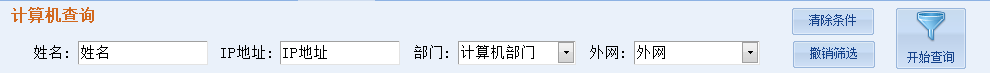- Foxtable(狐表) (http://foxtable.com/bbs/index.asp)
-- 专家坐堂 (http://foxtable.com/bbs/list.asp?boardid=2)
---- 查询问题 (http://foxtable.com/bbs/dispbbs.asp?boardid=2&id=132923)
-- 发布时间:2019/4/2 12:31:00
-- 查询问题
老师,请问我这个代码怎么修改,我这里有个查询界面 想要在姓名框里输入一个字,就可以筛选出名字中带有这个字的人 请问代码需要怎么改
开始查询代码:
Dim Filter As String
With e.Form.Controls("计算机部门")
If .Value IsNot Nothing Then
Filter = "部门 = \'" & .Value & "\'"
End If
End With
With e.Form.Controls("IP地址")
If .Value IsNot Nothing Then
If Filter > "" Then
Filter = Filter & " And "
End If
Filter = Filter & "IP地址 = \'" & .Value & "\'"
End If
End With
With e.Form.Controls("姓名")
If .Value IsNot Nothing Then
Filter = "姓名 = \'" & .Value & "\'"
End If
End With
With e.Form.Controls("外网")
If .Value IsNot Nothing Then
Filter = "外网 = \'" & .Value & "\'"
End If
End With
Tables("主窗体_计算机查询表").Filter = Filter
If Tables("主窗体_计算机查询表").rows.count = 0 Then
MessageBox.Show("未找到该WIFI资料")
End If
-- 发布时间:2019/4/2 13:03:00
--
参考
http://www.foxtable.com/webhelp/scr/0943.htm
http://www.foxtable.com/webhelp/scr/1523.htm
-- 发布时间:2019/4/2 13:18:00
--
老师,你推荐我参考的这个是组合框,我的是TEXTbox
-- 发布时间:2019/4/2 14:42:00
--
把你的textbox改成combobox控件,才行。
-- 发布时间:2019/4/2 14:43:00
--
或者用dropbox,如
http://www.foxtable.com/webhelp/scr/2466.htm
 此主题相关图片如下:企业微信截图_20190402122606.png
此主题相关图片如下:企业微信截图_20190402122606.png