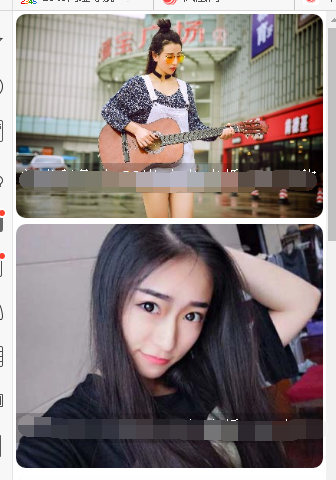- Foxtable(狐表) (http://foxtable.com/bbs/index.asp)
-- 专家坐堂 (http://foxtable.com/bbs/list.asp?boardid=2)
---- 美观 (http://foxtable.com/bbs/dispbbs.asp?boardid=2&id=129184)
-- 发布时间:2018/12/23 17:13:00
-- 美观
能不能使用css或者其他什么办法,让表单及下拉的内容,看起来更美观
-- 发布时间:2018/12/23 17:22:00
--
修改css即可。比如修改web/weui/weui.me.css
自行学习 http://www.runoob.com/css/css-tutorial.html
-- 发布时间:2018/12/24 17:59:00
--
现有页面代码:
Dim e As RequestEventArgs = args(0) \'首页
e.Resp
Dim wb As New weui
wb.AppendHTML("<style>.class_outer0 { display: block; position: relative; overflow: hidden;}.class_cover0 { width: 100%; height: 30px; line-height: 30px; padding-left: 5px; background-color: rgba(0, 0, 0, .20); color: #FFFFFF; font-size: 18px; position: absolute; left: 0px; bottom: 100px;}</style>")
wb.AppendHTML("<style>.fox_table td { line-height: 0; border: 0px solid #E8E8E8; padding: 0.25em;}</style>", True)
With wb.AddTable("bt3","Table0")
\'.head.AddRow("部门","姓名","年龄","电话","地址") \'表头
.body.AddRow("<a class=\'class_outer0\'> <img src=\'./zsz/d/" & bzhansz & "\' border=\'0\' width=\'100%\' height=\'100%\' style=\'border-radius: 10px;\' /> <span class=\'class_cover0\' style=\'bottom: 60px\'>" & tadnc & ":" & bnic & "." & bxingb & "." & bnial & "岁." & bxuel & "." & bhuny & " </span> <span class=\'class_cover0\' style=\'bottom: 30px\'>其他:" & bsheng & "cm." & btix & "." & byuex & "元/月</span> </a>")
End With
每次都是一张照片,占据100%宽度,如何让照片上、下面是0.25em,左右0.5em勒?
[此贴子已经被作者于2018/12/24 18:07:33编辑过]
-- 发布时间:2018/12/24 18:29:00
--
修改这里
wb.AppendHTML("<style>.class_outer0 { display: block; position: relative; overflow: hidden; margin-right:0.25em; margin-left:0.25em}.class_cover0 { width: 100%; height: 30px; line-height: 30px; padding-left: 5px; background-color: rgba(0, 0, 0, .20); color: #FFFFFF; font-size: 18px; position: absolute; left: 0px; bottom: 100px;}</style>")
 此主题相关图片如下:qq图片20181224175639.png
此主题相关图片如下:qq图片20181224175639.png