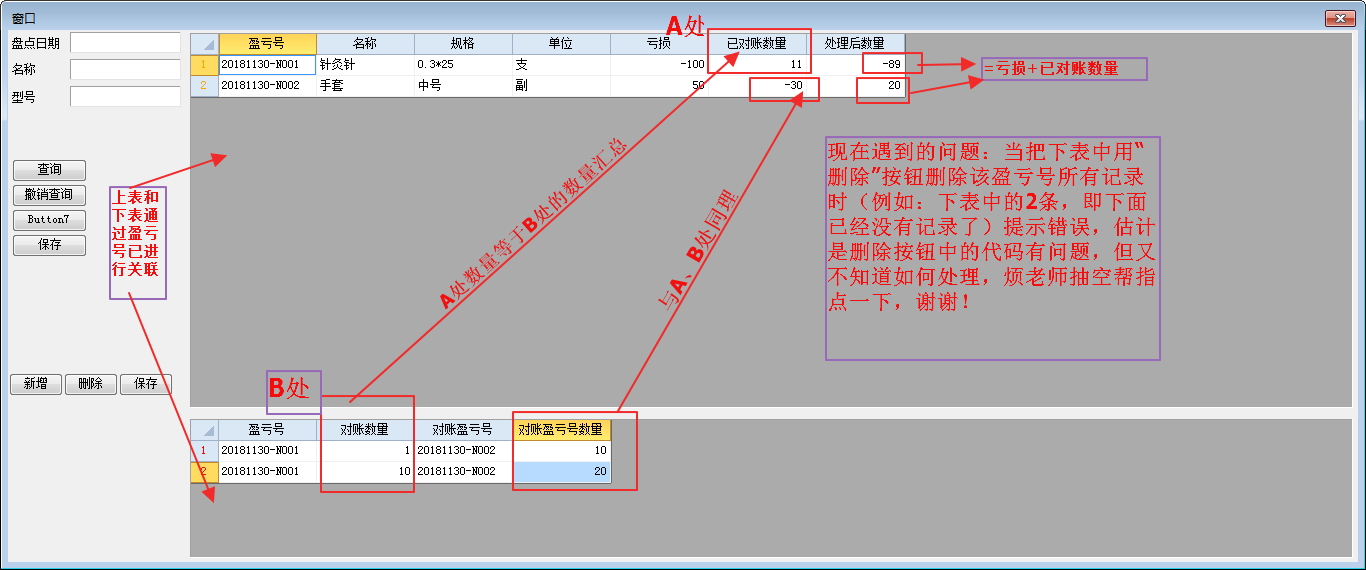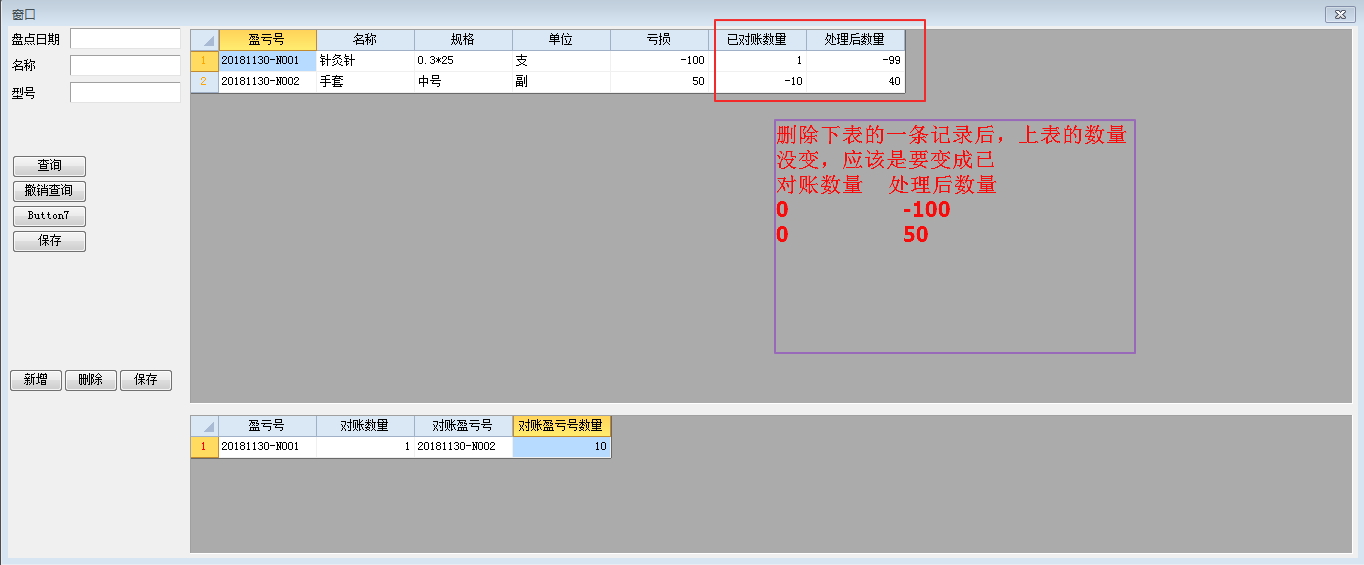- Foxtable(狐表) (http://foxtable.com/bbs/index.asp)
-- 专家坐堂 (http://foxtable.com/bbs/list.asp?boardid=2)
---- 自动加减数量的问题 (http://foxtable.com/bbs/dispbbs.asp?boardid=2&id=128330)
-- 发布时间:2018/12/4 9:49:00
-- 自动加减数量的问题
不知道写什么主题好,就用【自动加减数量的问题】哈哈
相关描述见下图:
删除下表最后一条记录时提示的错误,见下图 此主题相关图片如下:image 2.jpg
此主题相关图片如下:image 2.jpg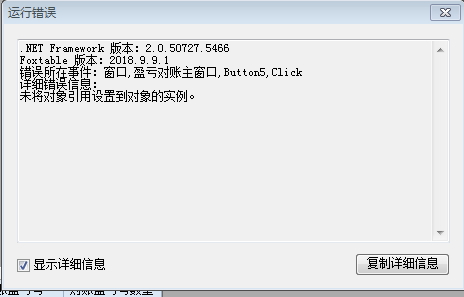
| 下载信息 [文件大小: 下载次数: ] | |
 点击浏览该文件:自动加减.zip 点击浏览该文件:自动加减.zip |
-- 发布时间:2018/12/4 10:04:00
--
具体逻辑不明白,按照原代码要判断一下当前行是否存在。
If Tables("盈亏对账主窗口_Table2").Rows.Count>0 Then
If Tables("盈亏对账主窗口_Table2").Current.IsNull("盈亏号") = False Then
If MessageBox.Show("是否删除","提示",MessageBoxButtons.YesNo,MessageBoxIcon.Question)=DialogResult.Yes Then
Tables("盈亏对账主窗口_Table2").Current.Delete
If Tables("盈亏对账主窗口_Table2").Current IsNot Nothing
Dim SumT1 As Integer=DataTables("盈亏对账数量表").Compute("Sum(对账数量)","[盈亏号] = \'" & Tables("盈亏对账主窗口_Table2").Current("盈亏号")& "\'")
Dim dr As DataRow = DataTables("盈亏待对账表").Find("盈亏号=\'" & Tables("盈亏对账主窗口_Table2").Current("盈亏号")& "\'")
If dr IsNot Nothing Then
dr("已对账数量")=SumT1
End If
Dim SumT2 As Integer= DataTables("盈亏对账数量表").Compute("Sum(对账盈亏号数量)","[对账盈亏号] = \'" & Tables("盈亏对账主窗口_Table2").Current("对账盈亏号")& "\'")
Dim drzb As DataRow = DataTables("盈亏待对账表").Find("盈亏号=\'" & Tables("盈亏对账主窗口_Table2").Current("对账盈亏号")& "\'")
If drzb IsNot Nothing Then
drzb("已对账数量")=SumT2*-1
drzb("处理后数量")=drzb("亏损")+ drzb("已对账数量")
End If
End If
End If
Else
Tables("盈亏对账主窗口_Table2").Current.Delete
End If
End If
-- 发布时间:2018/12/4 10:16:00
--
首先,谢谢老师的解答,按照你的提示,把删除按钮代码修改后,没有提示错误,但已对账数量和处理后数量没有变化
-- 发布时间:2018/12/4 10:34:00
--
If Tables("盈亏对账主窗口_Table2").Rows.Count>0 Then
If Tables("盈亏对账主窗口_Table2").Current.IsNull("盈亏号") = False Then
If MessageBox.Show("是否删除","提示",MessageBoxButtons.YesNo,MessageBoxIcon.Question)=DialogResult.Yes Then
Dim r As Row = Tables("盈亏对账主窗口_Table2").Current
Dim n1 = r("盈亏号")
Dim n2 = r("对账盈亏号")
r.Delete
Dim SumT1 As Integer=DataTables("盈亏对账数量表").Compute("Sum(对账数量)","[盈亏号] = \'" & n1 & "\'")
Dim dr As DataRow = DataTables("盈亏待对账表").Find("盈亏号=\'" & n1 & "\'")
If dr IsNot Nothing Then
dr("已对账数量")=SumT1
End If
Dim SumT2 As Integer= DataTables("盈亏对账数量表").Compute("Sum(对账盈亏号数量)","[对账盈亏号] = \'" & n2 & "\'")
Dim drzb As DataRow = DataTables("盈亏待对账表").Find("盈亏号=\'" & n2 & "\'")
If drzb IsNot Nothing Then
drzb("已对账数量")=SumT2*-1
drzb("处理后数量")=drzb("亏损")+ drzb("已对账数量")
End If
End If
Else
Tables("盈亏对账主窗口_Table2").Current.Delete
End If
End If
-- 发布时间:2018/12/4 10:46:00
--
谢谢,有点甜 你真是神人啊 完美解决,老师收徒弟吗 我跪拜了 哈哈