- Foxtable(狐表) (http://foxtable.com/bbs/index.asp)
-- 专家坐堂 (http://foxtable.com/bbs/list.asp?boardid=2)
---- 表中AfterSelRangeChange和click单击事件冲突问题 (http://foxtable.com/bbs/dispbbs.asp?boardid=2&id=108937)
-- 发布时间:2017/11/1 9:53:00
-- 表中AfterSelRangeChange和click单击事件冲突问题
Table4 中只有两个事件中有写代码:
AfterSelRangeChange事件代码:
\' If vars("stop")=False Then \'这句代码我不知道什么意思,如果加上这句,选择区域的时候,有时候数据不会选中
With Tables("...._Table4")
For i As Integer = .TopPosition To .BottomPosition
.Rows(i).checked = True
Next
End With
\' End If
Click 单击事件代码:
Dim t As Table = Tables("...._Table4")
Dim r As Row = T.Current
If t.Position = 0 Then
r.Checked = False
Else
\'r.Checked = not r.Checked
If r.Checked = False Then
r.Checked = True
Else
r.Checked = False
End If
End If
问题描述:如图:
两个事件之间受了影响,Table4单击选中的时候需要点击两次,还不能连续点击,
选择区域选中数据的时候,第一个数据总是会收到Click事件的影响,不能选中.
要怎么修改能让两个事件不受影响
 此主题相关图片如下:1.png
此主题相关图片如下:1.png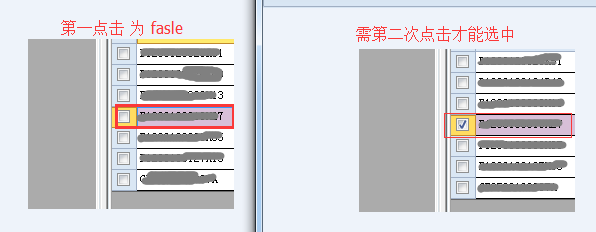
 此主题相关图片如下:2.png
此主题相关图片如下:2.png
-- 发布时间:2017/11/1 10:36:00
--
With e.Table
If .BottomPosition - .TopPosition > 0 Then
For i As Integer = .TopPosition To .BottomPosition
.Rows(i).checked = True
Next
End If
End With
-----------------
Dim t As Table = e.Table
Dim r As Row = T.Current
If t.BottomPosition-t.TopPosition = 0 Then
r.Checked = not r.Checked
End If