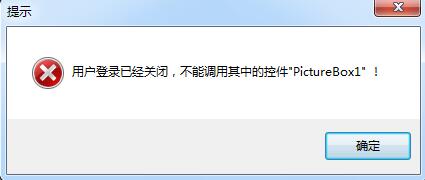- Foxtable(狐表) (http://foxtable.com/bbs/index.asp)
-- 专家坐堂 (http://foxtable.com/bbs/list.asp?boardid=2)
---- 鼠标经过按扭时变色或高亮显示 (http://foxtable.com/bbs/dispbbs.asp?boardid=2&id=101348)
-- 发布时间:2017/5/29 10:39:00
-- 鼠标经过按扭时变色或高亮显示
鼠标经过picturebox控件中的图片(制作的图片按扭)时,变色或高亮,如何设置
-- 发布时间:2017/5/29 11:12:00
--
编写mouseenter和mouseleave事件,进入的时候,显示一张图片,离开的时候,显示另一张图片。
-- 发布时间:2017/5/29 18:06:00
--
我在登录窗口中分别写了如下代码
mouseenter
Dim Pic As WinForm.PictureBox = e.Form.Controls("PictureBox1")
Pic.Image = getimage("确认-1.png")
mouseleave
Dim Pic As WinForm.PictureBox = e.Form.Controls("PictureBox1")
Pic.Image = getimage("确认-2.png")
可按确认进入系统时,提示
我该如何写代码
-- 发布时间:2017/5/31 8:58:00
--
写到控件的mouseenter和mouseleave事件,不要放在窗口全局mouseenter和mouseleave事件
-- 发布时间:2017/6/1 16:17:00
--
老师,我是在控件中mouseenter和mouseleave事件分别写的,另外我考虑是不是在mouseleave中的代码前再写一个什么代码,如果点击了确认进入系统后就不再执行mouseleave
-- 发布时间:2017/6/1 16:22:00
--
mouseLeave事件
If e.Form.Opened Then
Dim Pic As WinForm.PictureBox = e.Form.Controls("PictureBox1")
Pic.Image = getimage("g:\\test.jpg")
End If
-- 发布时间:2017/6/1 16:26:00
--
多谢两位老师的指导
 此主题相关图片如下:170529.jpg
此主题相关图片如下:170529.jpg