Dim dlg As new OpenFileDialog
If dlg.ShowDialog = DialogResult.OK Then
Dim App As New MSExcel.Application
try
Dim Wb As MSExcel.WorkBook = App.WorkBooks.Open(dlg.FileName)
Dim Ws As MSExcel.WorkSheet = Wb.WorkSheets("计划表")
wb.saved = True
Dim Rg As MSExcel.Range = Ws.UsedRange
Dim ary = rg.value
Tables("订单").ResumeRedraw()
Tables("订单").StopRedraw()
Dim nms() As String = {"甲方客户","项目","下单日期","MK号","DO号","城市","客户","送货地址","物料代码","数量","体积","重量","承运商","司机","车牌","车数","车型","出车日期","车辆属性","备注","特殊要求","司机搬运费","跟车搬运","人数","订单编号"}
Dim count As Integer = 0
Dim ls As new List(of Integer)
Dim dic As new Dictionary (Of DataRow, Integer)
systemready = False
For i As Integer = 2 To Rg.Rows.count
If ary(i, 25) > "" Then
Dim Filter = "[订单编号] = '" & ary(i,25) & "'"
Dim dr As DataRow = DataTables("订单").sqlFind(filter)
If dr Is Nothing Then
ls.Add(i)
count += 1
Else
dic.add(dr, i)
End If
End If
Next
For Each n As Integer In ls
Dim r As Row = Tables("订单").AddNew()
For m As Integer = 0 To nms.Length - 1
If ary(n,m+1) = Nothing Then
r(nms(m)) = Nothing
Else
If Tables("订单").Cols(nms(m)).IsDate Then
Dim d As Date
If Date.TryParse(ary(n,m+1), d)
r(nms(m)) = d
End If
Else
r(nms(m)) = ary(n,m+1)
End If
End If
Next
Next
systemready = True
Tables("订单").ResumeRedraw()
msgbox("共有 "& count &" 条数据导入" )
Tables("订单").Save
catch ex As exception
msgbox(ex.message)
finally
app.quit
End try
End If
以上为导入代码,一直提示:见图 我在原始数据中找了很久也没有这<> 用合并可以 这是为什么

此主题相关图片如下:2016-07-01_172224.jpg
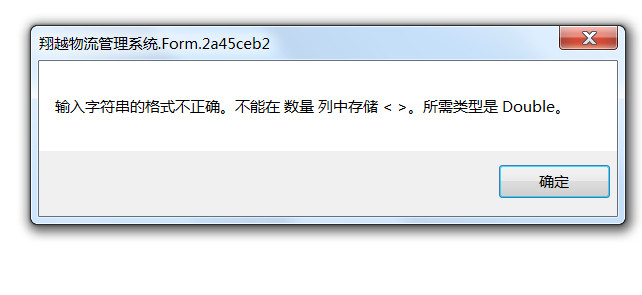



 加好友
加好友  发短信
发短信

 Post By:2016/7/1 17:24:00 [只看该作者]
Post By:2016/7/1 17:24:00 [只看该作者]


 加好友
加好友  发短信
发短信

 Post By:2016/7/1 17:55:00 [只看该作者]
Post By:2016/7/1 17:55:00 [只看该作者]


 加好友
加好友  发短信
发短信

 Post By:2016/7/1 17:58:00 [只看该作者]
Post By:2016/7/1 17:58:00 [只看该作者]


 加好友
加好友  发短信
发短信

 Post By:2016/7/1 18:22:00 [只看该作者]
Post By:2016/7/1 18:22:00 [只看该作者]


 加好友
加好友  发短信
发短信

 Post By:2016/7/1 19:05:00 [只看该作者]
Post By:2016/7/1 19:05:00 [只看该作者]
