怎么实现web浏览器内容缩放显示,也就是实现web浏览器组件有多大 对应文件都全部显示在这个浏览器组件内 类似自动缩放全部显示
代码如下:
If Tables("党员发展流程").Current Is Nothing Then
Return
End If
Dim dr As DataRow = Tables("党员发展流程").Current.DataRow
Dim pts() As String = dr.SQLGetValue("信息列").Split("|")
Dim lj As String = ProjectPath & dr("_Identify") & "." & pts(0)
Dim web1 As WinForm.WebBrowser = e.Form.Controls("WebBrowser1")
If FileSys.FileExists(lj) AndAlso CRCCheckFile(lj) = pts(1) Then '如果本地存在同名文件且CRC校验值相同
'则直接使用本地文件
web1.Address = lj
Else '否则从数据库提取文件
If dr.SQLLoadFile("对应附件",lj) = False Then '如果提取文件失败
Messagebox.Show("附件提取失败,可能并不存在附件!", "提示", MessageBoxButtons.OK, MessageBoxIcon.Information)
Return
End If
End If
Dim pc2 As WinForm.PictureBox = e.Form.Controls("PictureBox2")
pc2.Image= GetImage(lj)
图片如下:
 此主题相关图片如下:11.png
此主题相关图片如下:11.png
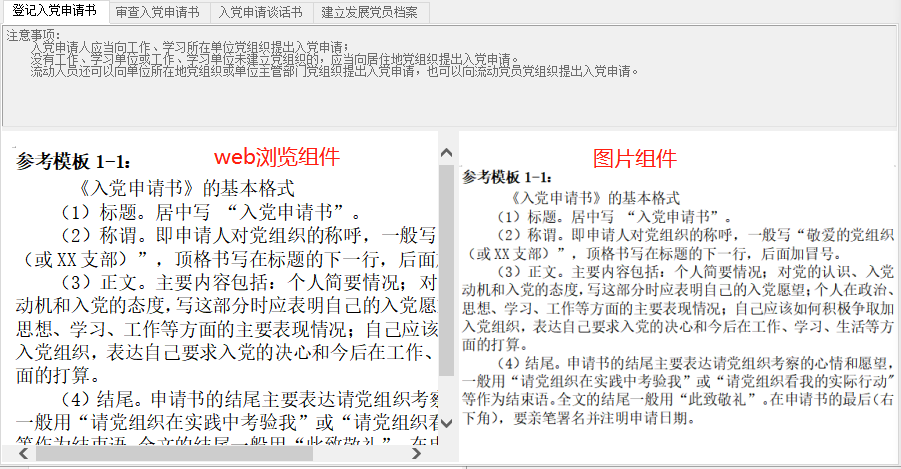
想实现web浏览器中显示的效果 也和后边图片框显示的效果一样 是缩放全部显示



 加好友
加好友  发短信
发短信

 Post By:2020/4/19 14:53:00 [只看该作者]
Post By:2020/4/19 14:53:00 [只看该作者]


 加好友
加好友  发短信
发短信

 Post By:2020/4/19 22:39:00 [只看该作者]
Post By:2020/4/19 22:39:00 [只看该作者]
