If e.Col.Name Like "*_计划数" Then
If e.Row(e.Col.Name) = 0 Then
e.Style = "w" '白色
ElseIf e.Row(e.Col.Name) > 1 Then
e.Style = "f" '如蓝色
ElseIf e.Row(e.Col.Name) >= e.Row("*_完成数") Then
e.Style = "g" '如绿色
ElseIf e.Row(e.Col.Name) < e.Row("*_完成数") Then
e.Style = "y" '如黄色
End If
End If
'执行后, 没报错,但没有颜色。
If e.Row("*_计划数") = 0 Then
e.Style = "w" '白色
ElseIf e.Row("*_计划数") > 1 Then
e.Style = "f" '如蓝色
ElseIf e.Row("*_计划数") >= e.Row("*_完成数") Then
e.Style = "g" '如绿色
ElseIf e.Row("*_计划数") < e.Row("*_完成数") Then
e.Style = "y" '如黄色
End If
'执行后, 报错列“ * _计划数”不属于表 窗口2_Table2。
上面代码执行,都无没实现,临时表的多表头的单元的颜色标识 ,如何实现临时表的多表头单元格颜色标识?
 此主题相关图片如下:222.jpg
此主题相关图片如下:222.jpg
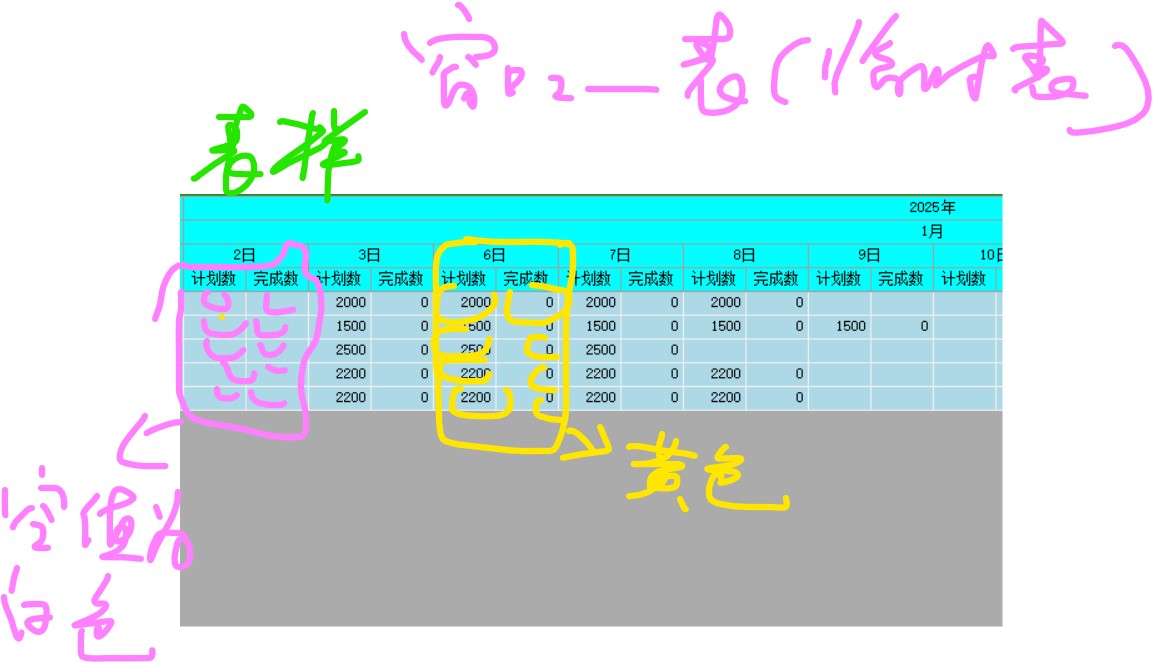



 加好友
加好友  发短信
发短信

 Post By:2025/1/14 15:30:00 [显示全部帖子]
Post By:2025/1/14 15:30:00 [显示全部帖子]


 加好友
加好友  发短信
发短信

 Post By:2025/1/14 16:05:00 [显示全部帖子]
Post By:2025/1/14 16:05:00 [显示全部帖子]
