
此主题相关图片如下:qq截图20230125221036.jpg
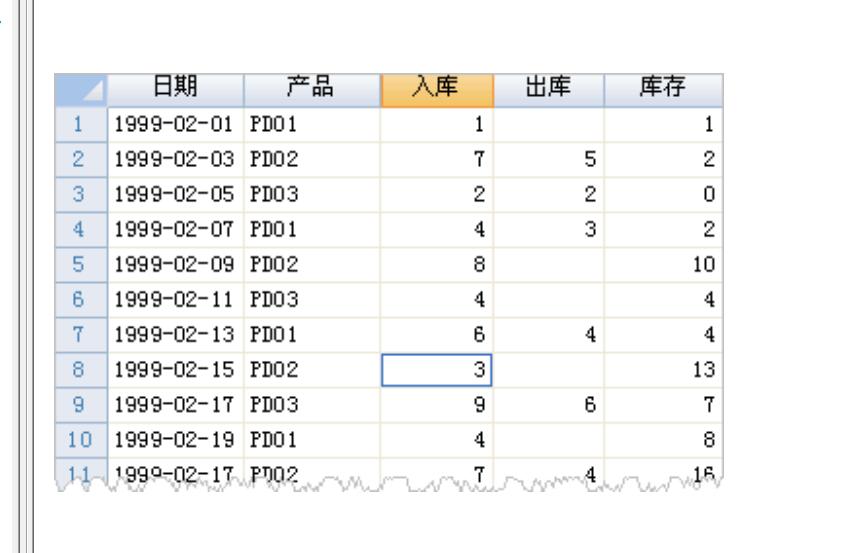
此类流水账的设计方法要复杂一些,DataColChanged事件代码为:
1
2
3
4
5
6
7
8
9
10
11
12
13
14
15
16
17
18
19
20
21
22
23 |
Select Case e.DataCol.Name
Case "产品","入库","出库"
Dim drs As List(of DataRow)
Dim Filter As String
Filter = "[_SortKey] >= " & e.DataRow("_SortKey") & " And [产品] = '" & e.DataRow("产品") & "'"
drs = e.DataTable.Select(Filter)
For Each dr As DataRow In drs
Filter = "[_SortKey] <= " & dr("_SortKey") & " And [产品] = '" & dr("产品") & "'"
Dim Val1 As Double = e.DataTable.Compute("Sum(入库)",Filter)
Dim Val2 As Double = e.DataTable.Compute("Sum(出库)",Filter)
dr("库存") = Val1 - Val2
Next
If e.DataCol.Name = "产品" AndAlso e.OldValue IsNot Nothing AndAlso e.OldValue <> e.NewValue Then
Filter = "[_SortKey] > " & e.DataRow("_SortKey") & " And [产品] = '" & e.OldValue & "'"
drs = e.DataTable.Select(Filter)
For Each dr As DataRow In drs
Filter = "[_SortKey] <= " & dr("_SortKey") & " And [产品] = '" & dr("产品") & "'"
Dim Val1 As Double = e.DataTable.Compute("Sum(入库)",Filter)
Dim Val2 As Double = e.DataTable.Compute("Sum(出库)",Filter)
dr("库存") = Val1 - Val2
Next
End If
End Select |
上述代码的3到12行很好理解,当我们修改产品、入库、出库三列内容后,即从此行开始重算同产品所有行的余额。
假定我们修改的是产品,例如将产品由PD01改为PD02,3到12行会从此行开始重算所有产品为PD02的行的余额;显然此行之后的产品为PD01的行的余额,也是应该重算的,于是就有了13到22行的代码,注意第14行在合成条件的时候,用e.OldValue取得原产品名称。
AfterMoveRow事件代码变化不大,条件表达式中加入产品比较即可:
Dim
Key As Decimal
Dim Index As Integer
Dim Filter As String
Dim r As Row
Index = Math.Min(e.OldIndex, e.NewIndex)
Key = e.Table.Rows(Index)("_SortKey")
r = e.Table.Rows(e.NewIndex)
Filter = "[_SortKey] >= " & Key & " And [产品] = '" & r("产品") & "'"
e.Table.DataTable.DataCols("入库").RaiseDataColChanged(Filter)
而DataRowDeleting事件代码则完全相同:
e.DataRow("入库") = 0
e.DataRow("出库") = 0
这段代码如果我只有两种产品,pd01和pd02,出库时候都和原来一样,但是pd02入库的时候,是把pd01的库存数转到了pd02,相应的pd01也减少了库存,需要计算出pd02的实时库存,和pd01、pd02的总库存,请问这个怎么修改?



 加好友
加好友  发短信
发短信

 Post By:2023/2/5 9:07:00 [显示全部帖子]
Post By:2023/2/5 9:07:00 [显示全部帖子]


 加好友
加好友  发短信
发短信

 Post By:2023/2/6 11:29:00 [显示全部帖子]
Post By:2023/2/6 11:29:00 [显示全部帖子]


 加好友
加好友  发短信
发短信

 Post By:2023/2/6 15:16:00 [显示全部帖子]
Post By:2023/2/6 15:16:00 [显示全部帖子]


 加好友
加好友  发短信
发短信

 Post By:2023/2/6 18:25:00 [显示全部帖子]
Post By:2023/2/6 18:25:00 [显示全部帖子]
