对于帮助文件中可视化授权的这一段代码:
For
Each t As
Table
In
Tables
t.Visible =
True
t.AllowEdit
= true
For
Each c As Col In t.Cols
c.Visible = True
c.AllowEdit =
True
Next
Next
Tables("授权表").Visible = (User.Type
<> UserTypeEnum.User )
If User.Type =
UserTypeEnum.User Then
For
Each dr As
DataRow
In
DataTables("授权表").Select("分组名 = '" & User.Group & "'" )
If
dr.IsNull("列名") Then
Tables(dr("表名")).Visible = Not
dr("不可见")
Tables(dr("表名")).AllowEdit = Not dr("不可编辑")
Else
Tables(dr("表名")).Cols(dr("列名")).Visible = Not dr("不可见")
Tables(dr("表名")).Cols(dr("列名")).AllowEdit = Not dr("不可编辑")
End
If
Next
End
If
在限制“张三”不可编辑表B之后,如图:
 此主题相关图片如下:微信截图_20180408110119.png
此主题相关图片如下:微信截图_20180408110119.png
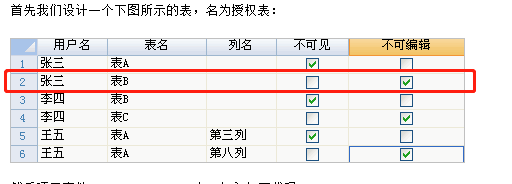
切换用化名“张三”登录,打开表B,这时是锁定状态,但是点击“日常工作——锁定表”按钮,表B的锁定状态就会解除,请问狐爸我该怎么解决这个问题



 加好友
加好友  发短信
发短信

 Post By:2018/4/8 11:09:00 [显示全部帖子]
Post By:2018/4/8 11:09:00 [显示全部帖子]


 加好友
加好友  发短信
发短信

 Post By:2018/4/8 14:30:00 [显示全部帖子]
Post By:2018/4/8 14:30:00 [显示全部帖子]


 加好友
加好友  发短信
发短信

 Post By:2018/4/8 15:15:00 [显示全部帖子]
Post By:2018/4/8 15:15:00 [显示全部帖子]


 加好友
加好友  发短信
发短信

 Post By:2018/4/8 15:16:00 [显示全部帖子]
Post By:2018/4/8 15:16:00 [显示全部帖子]
