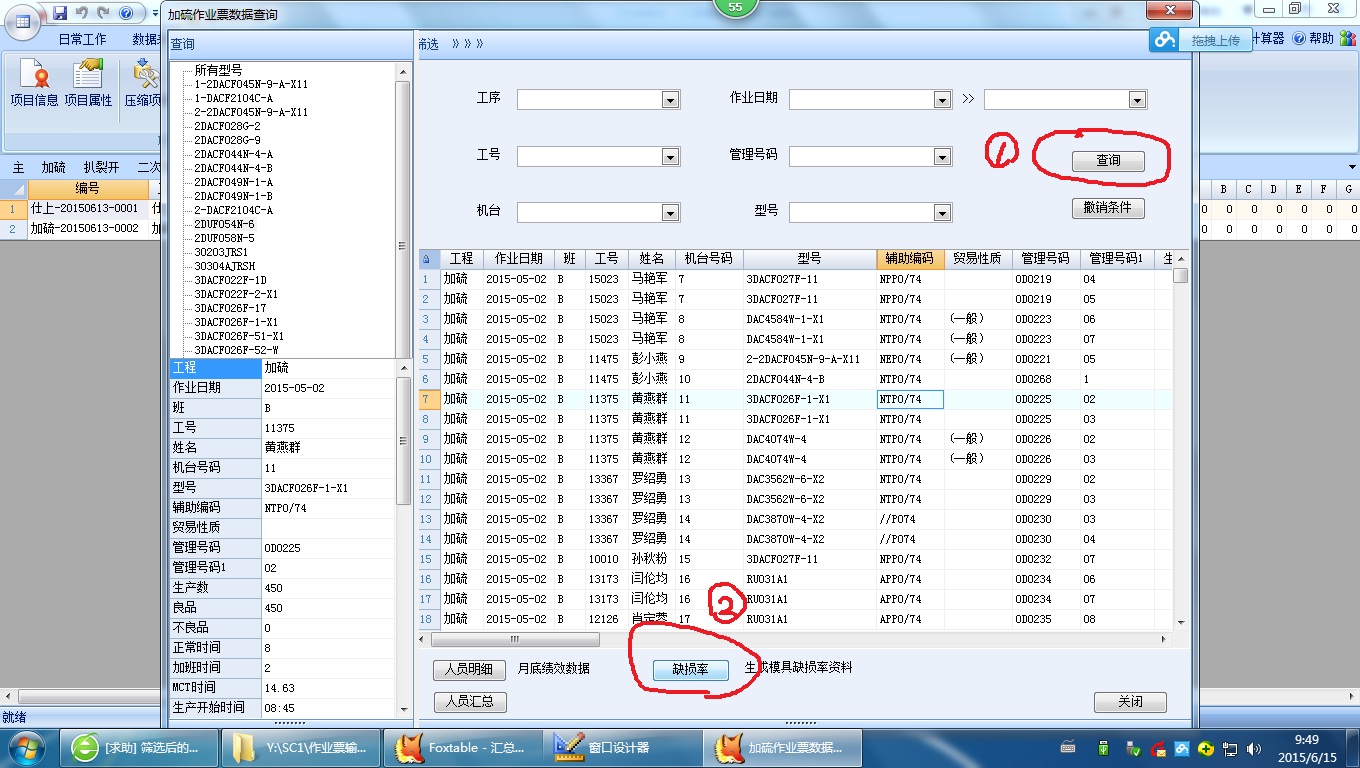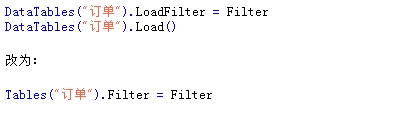- Foxtable(狐表) (http://foxtable.com/bbs/index.asp)
-- 专家坐堂 (http://foxtable.com/bbs/list.asp?boardid=2)
---- [求助] 筛选后的数据分组统计,怎么搞 (http://foxtable.com/bbs/dispbbs.asp?boardid=2&id=70038)
-- 发布时间:2015/6/15 9:31:00
-- [求助] 筛选后的数据分组统计,怎么搞
我想筛选后的数据分组统计,但是不行,出来总是所有数据的,请老师指教
[此贴子已经被作者于2015/6/15 11:16:08编辑过]
-- 发布时间:2015/6/15 9:37:00
--
先筛选,再汇总即可
-- 发布时间:2015/6/15 9:53:00
--
我是这样的结构,现①筛选,②再汇总。试了一下1天的数据,导出来还是全月的。不行啊,是不是结构不行,还是代码有问题啊
①的代码:Dim gx As WinForm.ComboBox = e.Form.Controls("工序")
Dim jt As WinForm.combobox = e.Form.Controls("机台")
Dim xh As WinForm.combobox = e.Form.Controls("型号")
Dim gh As WinForm.combobox = e.Form.Controls("工号")
Dim glhm As WinForm.combobox = e.Form.Controls("管理号码")
Dim filter As String = "1=1"
If gx.Text > "" Then
filter &= " and 工程 = \'" & gx.Text & "\'"
End If
If jt.Text > "" Then
filter &= " and 机台号码 = \'" & jt.Text & "\'"
End If
If xh.Text > "" Then
filter &= " and 型号 = \'" & xh.Text & "\'"
End If
If gh.Text > "" Then
filter &= " and 工号 = \'" & gh.Text & "\'"
End If
If glhm.Text > "" Then
filter &= " and 管理号码 = \'" & glhm.Text & "\'"
End If
With e.Form.Controls("开始时间")
If .Value IsNot Nothing Then
If Filter >"" Then
Filter = Filter & " And "
End If
Filter = Filter & "作业日期>= #" & .Value & "#"
End If
End With
With e.Form.Controls("结束时间")
If .Value IsNot Nothing Then
If Filter >"" Then
Filter = Filter & " And "
End If
Filter = Filter & "作业日期<= #" & .Value & "#"
End If
End With
Tables("加硫").Filter = filter
②的代码:Dim g As New GroupTableBuilder("统计表1", DataTables("加硫"))
g.Groups.AddDef("型号")
g.Totals.AddDef("生产数")
g.Totals.AddDef("实际成型回数")
g.Totals.AddDef("标准成型回数")
g.VerticalTotal = True
g.Build()
Dim t As Table = Tables("统计表1")
Dim dc = t.DataTable.DataCols.Add("缺损率", Gettype(Double), "(实际成型回数-标准成型回数)/标准成型回数")
dc.SetFormat("0.00%")
MainTable = Tables("统计表1")
If MessageBox.Show("确定要生成所选数据的模具缺损率吗?","确认",MessageBoxButtons.YesNo,MessageBoxIcon.Question) = DialogResult.Yes Then
Dim dlg As New SaveFileDialog \'定义一个新的SaveFileDialog
dlg.Filter= "Excel文件|*.xls" \'设置筛选器
If dlg.ShowDialog = DialogResult.Ok Then \'如果用户单击了确定按钮
Tables("统计表1").SaveExcel(dlg.FileName, "模具缺损率") \'保存文件
End If
messagebox.show("生成成功!","确认")
DataTables.Unload("统计表1")
Else
e.Form.controls("Button2").Select
End If
-- 发布时间:2015/6/15 10:05:00
--
Tables("加硫").Filter = filter
这句代码,是无效的,你要这样写,如
g.Filter = Filter
-- 发布时间:2015/6/15 10:28:00
--
不会写,是不是要定义引用变量的啊,怎么定义啊,事例有吗?不会写
[此贴子已经被作者于2015/6/15 10:30:02编辑过]
-- 发布时间:2015/6/15 10:28:00
--
方案一:有可能的你的table是窗口的副本,所以你表名改成窗口那种名字试验一下
方案二:你直接对datetable分组统计,然后在分组统计里面补上条件,分组统计可以加条件的。
-- 发布时间:2015/6/15 10:34:00
--
方案一:有可能的你的table是窗口的副本,所以你表名改成窗口那种名字试验一下 测试不行, Dim g As New GroupTableBuilder("统计表1", DataTables("加硫"))改成Dim g As New GroupTableBuilder("统计表1", DataTables("加硫数据查询_加硫"))
|
-- 发布时间:2015/6/15 10:35:00
--
Dim g As New GroupTableBuilder("统计表1", DataTables("加硫"))
g.Groups.AddDef("型号")
g.Totals.AddDef("生产数")
g.Totals.AddDef("实际成型回数")
g.Totals.AddDef("标准成型回数")
g.VerticalTotal = True
g.Filter = Filter
g.Build()
-- 发布时间:2015/6/15 10:40:00
--
老师,我是2个代码分开好呢,还是写一起好呢
分开写的话
g.Filter = Filter 就不能用了,
写一起的话就可以
[此贴子已经被作者于2015/6/15 10:44:34编辑过]
-- 发布时间:2015/6/15 10:49:00
--
Dim t As Table = Tables("加硫")
Dim g As Subtotalgroup
t.SubtotalGroups.Clear()
t.GroupAboveData = False
t.TreeVisible = True
t.SpillNode = True
g = New Subtotalgroup
g.Aggregate = AggregateEnum.Sum
g.GroupOn = "姓名"
g.TotalOn = "生产数,稼动时间,产品时间"
g.Caption = "{0} 小计"
t.SubtotalGroups.Add(g)
g = New Subtotalgroup
g.Aggregate = AggregateEnum.Sum
g.GroupOn = "*"
g.TotalOn = "生产数,稼动时间,产品时间"
g.Caption = "总计"
g.upto = True
t.SubtotalGroups.Add(g)
t.Subtotal()
加在怎么加呢条件呢
 此主题相关图片如下:无标题.jpg
此主题相关图片如下:无标题.jpg