- Foxtable(狐表) (http://foxtable.com/bbs/index.asp)
-- 专家坐堂 (http://foxtable.com/bbs/list.asp?boardid=2)
---- [求助]拖拽文件夹报错 (http://foxtable.com/bbs/dispbbs.asp?boardid=2&id=172228)
-- 发布时间:2021/9/30 12:05:00
-- [求助]拖拽文件夹报错
老师好!
以前代码运行正常,现在发布时报错,请老师看看是哪里的问题?
谢谢!
1、全局代码:
Public Sub TextBox_DragDrop(ByVal sender As Object, ByVal e As System.Windows.Forms.DragEventArgs)
Dim path As String = CType(e.Data.GetData(System.Windows.Forms.DataFormats.FileDrop), System.Array).GetValue(0).ToString()
sender.Text = path
sender.Cursor = System.Windows.Forms.Cursors.IBeam
End Sub
Public Sub picture_DragEnter(ByVal sender As Object, ByVal e As System.Windows.Forms.DragEventArgs)
If (e.Data.GetDataPresent(System.Windows.Forms.DataFormats.FileDrop)) Then
e.Effect = System.Windows.Forms.DragDropEffects.Link
sender.Cursor = System.Windows.Forms.Cursors.Arrow
Else
e.Effect = e.AllowedEffect
End If
End Sub
2、窗口的AfterLoad
......
\'文件夹拖放
Dim t As WinForm.TextBox = e.Form.Controls("TextBox2")
t.BaseControl.AllowDrop = True
AddHandler t.BaseControl.DragDrop, AddressOf TextBox_DragDrop
AddHandler t.BaseControl.DragEnter, AddressOf TextBox_DragEnter
Dim ps As System.Diagnostics.Process() = System.Diagnostics.Process.GetProcesses()
For Each p As System.Diagnostics.Process In ps
\'output.show(p.processName)
If ("WINWORD" = p.ProcessName)
\'msgbox(p.MainWindowTitle)
p.kill
End If
Next
3、报错如图:
 此主题相关图片如下:123123.jpg
此主题相关图片如下:123123.jpg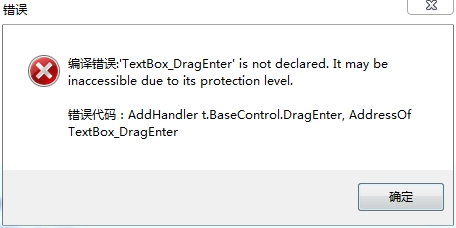
-- 发布时间:2021/9/30 12:07:00
--
全局代码里没有TextBox_DragEnter这个事件函数