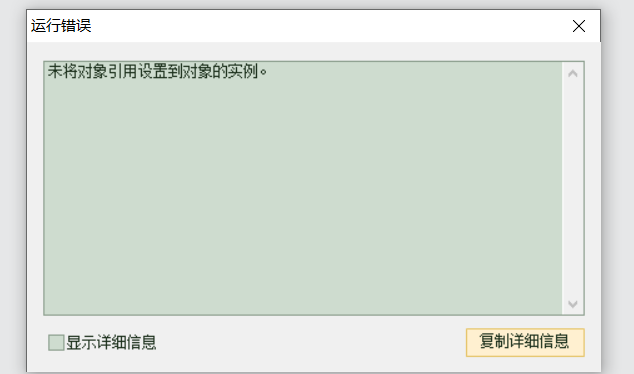- Foxtable(狐表) (http://foxtable.com/bbs/index.asp)
-- 专家坐堂 (http://foxtable.com/bbs/list.asp?boardid=2)
---- [求助] 忽略提示 (http://foxtable.com/bbs/dispbbs.asp?boardid=2&id=162928)
-- 发布时间:2021/4/17 15:21:00
-- [求助] 忽略提示
老师,
以下代码在执行过程中出现如图错误,如何让它不提示,谢谢。Dim int As Integer = 0
For Each r11 As Row In Tables("PriceNew.Pricelist").rows
Dim fr As DataRow = DataTables("PriceNew").Find("Status =\'新增\' and FItemID=" & r11("FItemID1") & "")
If r11("FPrioritized") = True And fr("Priority") = False
\'For Each r As Row In Tables ("ConfirmList")
\'If r("FUsed") = True
int = int+1
End If
Next
If Int = 0
msgbox (" ...必须要指定一个优先供应商 !!!")
Else
xxx
xxx
xxx
End If
[此贴子已经被作者于2021/4/17 15:23:07编辑过]
-- 发布时间:2021/4/17 16:24:00
--
有错误就应该改正,而不是忽略,否则可能会造成更多的其它错误
示例三
通常应该在代码中判断是否找到了符合条件的行,然后再运行后续的代码。
例如要找出最近一次订购产品数量超过1000的订单,并显示订单的日期和客户:
Dim dr As DataRow
dr = DataTables("订单").Find("数量 > 1000","日期 Desc")
If dr IsNot Nothing Then \'如果找到的话
Output.Show("日期:" & dr("日期"))
Output.Show("客户:" & dr("客户"))
End If
如果我们不加上判断,直接:
Dim dr As DataRow
dr = DataTables("订单").Find("数量 > 1000","日期 Desc")
Output.Show("日期:" & dr("日期"))
Output.Show("客户:" & dr("客户"))
一旦订单表并不存在订购数量超过1000的订单,那么Find方法返回Nothing,导致后续代码运行出错。
Dim fr As DataRow = DataTables("PriceNew").Find("Status =\'新增\' and FItemID=" & r11("FItemID1") & "")
if fr isnot nothing then
 此主题相关图片如下:捕获.png
此主题相关图片如下:捕获.png