- Foxtable(狐表) (http://foxtable.com/bbs/index.asp)
-- 专家坐堂 (http://foxtable.com/bbs/list.asp?boardid=2)
---- 此行已从表中移除并且没有任何数 (http://foxtable.com/bbs/dispbbs.asp?boardid=2&id=160607)
-- 发布时间:2021/2/8 10:21:00
-- 此行已从表中移除并且没有任何数
有两个内容和表结构都一模一样的数据库,A和B
进入软件后,默认连接A,点击按钮切换连接到B数据库
连接B时,
打开并登陆成功后,出来以下提示
 此主题相关图片如下:微信图片_20210208101911.png
此主题相关图片如下:微信图片_20210208101911.png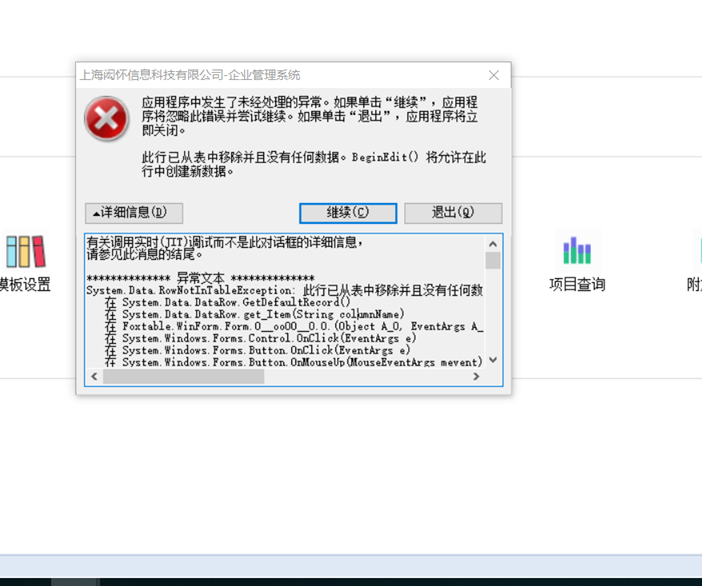
************** 异常文本 **************
System.Data.RowNotInTableException: 此行已从表中移除并且没有任何数据。BeginEdit() 将允许在此行中创建新数据
在 System.Data.DataRow.GetDefaultRecord()
在 System.Data.DataRow.get_Item(String columnName)
在 Foxtable.WinForm.Form.O__oo0O__O.0.(Object A_0, EventArgs A_1)
在 System.Windows.Forms.Control.OnClick(EventArgs e)
在 System.Windows.Forms.Button.OnClick(EventArgs e)
在 System.Windows.Forms.Button.OnMouseUp(MouseEventArgs mevent)
在 C1.Win.C1Input.C1Button.OnMouseUp(MouseEventArgs mevent)
在 System.Windows.Forms.Control.WmMouseUp(Message& m, MouseButtons button, Int32 clicks)
在 System.Windows.Forms.Control.WndProc(Message& m)
在 System.Windows.Forms.ButtonBase.WndProc(Message& m)
在 System.Windows.Forms.Button.WndProc(Message& m)
在 System.Windows.Forms.Control.ControlNativeWindow.OnMessage(Message& m)
在 System.Windows.Forms.Control.ControlNativeWindow.WndProc(Message& m)
在 System.Windows.Forms.NativeWindow.Callback(IntPtr hWnd, Int32 msg, IntPtr wparam, IntPtr lparam)
************** 已加载的程序集 **************
mscorlib
程序集版本:4.0.0.0
Win32 版本:4.8.4250.0 built by: NET48REL1LAST_C
基本代码:file:///C:/Windows/Microsoft.NET/Framework/v4.0.30319/mscorlib.dll
----------------------------------------
Foxtable
程序集版本:2020.1.19.19
Win32 版本:2020.01.19.19
基本代码:file:///C:/foxtable/Development/foxtable.exe
----------------------------------------
Foxtable.Lib
程序集版本:2019.8.1.1
Win32 版本:2019.08.01.1
基本代码:file:///C:/foxtable/Development/Foxtable.Lib.DLL
----------------------------------------
Microsoft.VisualBasic
程序集版本:10.0.0.0
Win32 版本:14.8.3761.0 built by: NET48REL1
基本代码:file:///C:/Windows/Microsoft.Net/assembly/GAC_MSIL/Microsoft.VisualBasic/v4.0_10.0.0.0__b03f5f7f11d50a3a/Microsoft.VisualBasic.dll
----------------------------------------
System
程序集版本:4.0.0.0
Win32 版本:4.8.4200.0 built by: NET48REL1LAST_C
基本代码:file:///C:/Windows/Microsoft.Net/assembly/GAC_MSIL/System/v4.0_4.0.0.0__b77a5c561934e089/System.dll
----------------------------------------
System.Core
程序集版本:4.0.0.0
Win32 版本:4.8.4270.0 built by: NET48REL1LAST_C
基本代码:file:///C:/Windows/Microsoft.Net/assembly/GAC_MSIL/System.Core/v4.0_4.0.0.0__b77a5c561934e089/System.Core.dll
----------------------------------------
System.Windows.Forms
程序集版本:4.0.0.0
Win32 版本:4.8.4270.0 built by: NET48REL1LAST_C
基本代码:file:///C:/Windows/Microsoft.Net/assembly/GAC_MSIL/System.Windows.Forms/v4.0_4.0.0.0__b77a5c561934e089/System.Windows.Forms.dll
----------------------------------------
System.Drawing
程序集版本:4.0.0.0
Win32 版本:4.8.3761.0 built by: NET48REL1
基本代码:file:///C:/Windows/Microsoft.Net/assembly/GAC_MSIL/System.Drawing/v4.0_4.0.0.0__b03f5f7f11d50a3a/System.Drawing.dll
----------------------------------------
System.Configuration
程序集版本:4.0.0.0
Win32 版本:4.8.4190.0 built by: NET48REL1LAST_B
基本代码:file:///C:/Windows/Microsoft.Net/assembly/GAC_MSIL/System.Configuration/v4.0_4.0.0.0__b03f5f7f11d50a3a/System.Configuration.dll
----------------------------------------
System.Xml
程序集版本:4.0.0.0
Win32 版本:4.8.3761.0 built by: NET48REL1
基本代码:file:///C:/Windows/Microsoft.Net/assembly/GAC_MSIL/System.Xml/v4.0_4.0.0.0__b77a5c561934e089/System.Xml.dll
----------------------------------------
C1.Win.C1Ribbon.4
程序集版本:4.0.20191.359
Win32 版本:4.0.20191.359
基本代码:file:///C:/foxtable/Development/C1.Win.C1Ribbon.4.DLL
----------------------------------------
Interop.JinDI_SmsComLib
程序集版本:1.0.0.0
Win32 版本:1.0.0.0
基本代码:file:///C:/foxtable/Development/Interop.JinDI_SmsComLib.DLL
----------------------------------------
System.Data
程序集版本:4.0.0.0
Win32 版本:4.8.4270.0 built by: NET48REL1LAST_C
基本代码:file:///C:/Windows/Microsoft.Net/assembly/GAC_32/System.Data/v4.0_4.0.0.0__b77a5c561934e089/System.Data.dll
----------------------------------------
-- 发布时间:2021/2/8 10:21:00
--
按钮写了什么代码?
-- 发布时间:2021/2/8 11:49:00
--
st_1 = "Provider=SQLOLEDB.1;Password=" & ** & ";Persist Security Info=True;User ID=sa;Initial Catalog=" & 数据库名 & "bak;Data Source=" & Values(2)
Syscmd.Project.Open(ProjectFile,st_1)
-- 发布时间:2021/2/8 11:52:00
--
BeforeConnectOuterDataSource内代码
e.ConnectionString = OpenFileArgs(0)-- 发布时间:2021/2/8 11:53:00
--
AfterOpenProject内代码
If OpenFileArgs.Count = 0 Then
msgbox("连接了老的数据源")
Forms("AQPQ登陆窗口").Open()
If vars("conn") > "" Then
Syscmd.Project.Open(ProjectFile,vars("conn"))
Return
end if
end if
-- 发布时间:2021/2/8 13:33:00
--
如果AfterOpenProject有使用Syscmd.Project.Open,按钮里就不要调用Syscmd.Project.Open了
-- 发布时间:2021/2/8 15:50:00
--
AfterOpenProject内代码 ,只有一句
If OpenFileArgs.Count = 0 Then
msgbox("连接了老的数据源")
Forms("AQPQ登陆窗口").Open()
If vars("conn") > "" Then
Syscmd.Project.Open(ProjectFile,vars("conn"))
Return
end if
end if
我把这句Syscmd.Project.Open(ProjectFile,vars("conn"))
注释掉了,然后打开还是报错
-- 发布时间:2021/2/8 15:56:00
--
应该去掉按钮里的Syscmd.Project.Open,保留AfterOpenProject里的Syscmd.Project.Open
-- 发布时间:2021/2/8 17:36:00
--
测试结果:
1.去掉按钮内的Syscmd.Project.Open(ProjectFile,st_1) ,软件不会重启。手动重启后,未连接上B数据库;
2.把按钮内的Syscmd.Project.Open(ProjectFile,st_1),改成Syscmd.Project.Open(ProjectFile),依旧报错
3.又重新测试了一遍,把按钮内的或AfterOpenProject内代码,只留一个,依旧报错。也找不到原因,但连接A数据库就没有这个问题.估计还是切换的问题,但又找不出哪里有问题。
-- 发布时间:2021/2/8 20:28:00
--
按钮没有给全局变量vars("conn")赋值吧