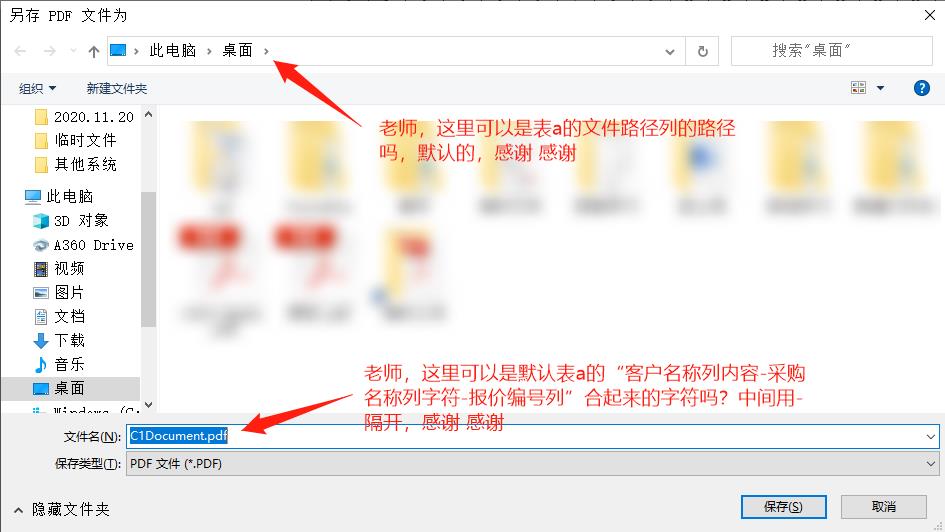- Foxtable(狐表) (http://foxtable.com/bbs/index.asp)
-- 专家坐堂 (http://foxtable.com/bbs/list.asp?boardid=2)
---- 默认打印路径和文件名 (http://foxtable.com/bbs/dispbbs.asp?boardid=2&id=158507)
-- 发布时间:2020/11/22 12:30:00
-- 默认打印路径和文件名
老师 可以是打印的时候保存的窗口自己设定默认吗?
e.Form.Page.Width =297 \'纸张宽度为100毫米
e.Form.Page.Height =210\'纸张高度为120毫米
e.Form.Page.LeftMargin = 10 \'设置左边距
e.Form.Page.RightMargin = 0 \'设置右边距
e.Form.Page.TopMargin = 20 \'设置上边距
e.Form.Page.BottomMargin = 20 \'设置下边距
Dim grp As WinForm.GroupBox = e.Form.Controls("GroupBox1")
Dim doc As PrintDoc = e.Form.GernatePrintDoc(grp)
Dim rar As new prt.RenderArea
rar.Stacking = prt.StackingRulesEnum.InlineLeftToRight
Dim rm As prt.RenderImage
rm = New prt.RenderImage \'创建一个图片
rm.Width = 15 \'宽度等于页面宽度
rm.Height = 15 \'高度由图片大小自动决定
rm.Image = GetImage("匹士克logo.png")
rm.x = 121
rm.y = 0
Dim ra As New prt.RenderText \'设置文本对象的内容
ra.Text = e.Form.Controls("Label13").text
ra.Style.TextAlignHorz = prt.AlignHorzEnum.right
ra.Style.TextAlignVert =prt.AlignVertEnum.Bottom
ra.Style.Borders.Bottom = New prt.LineDef(1, Color.Black) \'设置底边框
ra.Style.Padding.Bottom = 2 \'底端内容缩进0.5毫米
ra.Style.FontSize = 12 \'字体大小为8磅
ra.Height = 10
Dim rt As New prt.RenderText \'设置文本对象的内容
rt.Text = "第[PageNo]页,共[PageCount]页" \'设置文本内容
rt.Style.TextAlignHorz = prt.AlignHorzEnum.Center \'靠右对齐
rt.Style.Borders.Top = New prt.LineDef(1, Color.Black) \'设置底边框
rt.Style.Padding.Top = 0.5 \'底端内容缩进0.5毫米
rt.Style.FontSize = 12 \'字体大小为8磅
rt.Height = 15
rar.Children.Add(rm) \'加入图片到RenderArea中
rar.Children.Add(ra) \'加入文本到RenderArea中
Doc.Pageheader = rar \'作为页眉使用
Doc.PageFooter = rt \'作为页眉使用
doc.PageSetting.Landscape = True \'横向打印
\'设置页眉
doc.Preview() \'预览
[此贴子已经被作者于2020/11/22 12:33:55编辑过]
-- 发布时间:2020/11/22 21:00:00
--
无法设定。直接保存pdf可以这样:http://www.foxtable.com/webhelp/topics/2450.htm
Dim dlg As New SaveFileDialog \'定义一个新的SaveFileDialog
dlg.Filter= "PDF文件|*.pdf" \'设置筛选器
dlg.Filter= "PDF文件|*.pdf" \'设置筛选器
dlg.InitialDirectory = “自己指定的保存目录”
dlg.FileName = tables("表A").current("xx列") & ables("表A").current("xx列2") & “.pdf”
If dlg.ShowDialog = DialogResult.Ok Then \'如果用户单击了确定按钮
上面的打印代码
If dlg.ShowDialog = DialogResult.Ok Then \'如果用户单击了确定按钮
上面的打印代码
……Doc.Pageheader = rar \'作为页眉使用
Doc.PageFooter = rt \'作为页眉使用
doc.PageSetting.Landscape = True \'横向打印
doc.SavePDF(dlg.FileName)
End If-- 发布时间:2020/11/22 21:14:00
--
谢谢老师,
老师 现在在你的帮助下可以了,只是可以这个样子吗?老师,就是先预览pdf,然后在弹出确定按钮是否需要保存,感谢 感谢 辛苦你了,感谢
Dim dlg As New SaveFileDialog \'定义一个新的SaveFileDialog
dlg.Filter= "PDF文件|*.pdf" \'设置筛选器
\'dlg.InitialDirectory = "自己指定的保存目录"
dlg.InitialDirectory = Tables("客户报价表").Current("报价信息_文件路径")
dlg.FileName = Tables("客户报价表").current("客户信息_客户名称") & Tables("客户报价表").current("客户信息_负责采购") & Tables("客户报价表").current("客户信息_客户编号") & ".pdf"
If dlg.ShowDialog = DialogResult.Ok Then \'如果用户单击了确定按钮
e.Form.Page.Width =297 \'纸张宽度为100毫米
e.Form.Page.Height =210\'纸张高度为120毫米
e.Form.Page.LeftMargin = 10 \'设置左边距
e.Form.Page.RightMargin = 0 \'设置右边距
e.Form.Page.TopMargin = 20 \'设置上边距
e.Form.Page.BottomMargin = 20 \'设置下边距
Dim grp As WinForm.GroupBox = e.Form.Controls("GroupBox1")
Dim doc As PrintDoc = e.Form.GernatePrintDoc(grp)
Dim rar As new prt.RenderArea
rar.Stacking = prt.StackingRulesEnum.InlineLeftToRight
Dim rm As prt.RenderImage
rm = New prt.RenderImage \'创建一个图片
rm.Width = 15 \'宽度等于页面宽度
rm.Height = 15 \'高度由图片大小自动决定
rm.Image = GetImage("匹士克logo.png")
rm.x = 121
rm.y = 0
Dim ra As New prt.RenderText \'设置文本对象的内容
ra.Text = e.Form.Controls("Label13").text
ra.Style.TextAlignHorz = prt.AlignHorzEnum.right
ra.Style.TextAlignVert =prt.AlignVertEnum.Bottom
ra.Style.Borders.Bottom = New prt.LineDef(1, Color.Black) \'设置底边框
ra.Style.Padding.Bottom = 2 \'底端内容缩进0.5毫米
ra.Style.FontSize = 12 \'字体大小为8磅
ra.Height = 10
Dim rt As New prt.RenderText \'设置文本对象的内容
rt.Text = "第[PageNo]页,共[PageCount]页" \'设置文本内容
rt.Style.TextAlignHorz = prt.AlignHorzEnum.Center \'靠右对齐
rt.Style.Borders.Top = New prt.LineDef(1, Color.Black) \'设置底边框
rt.Style.Padding.Top = 0.5 \'底端内容缩进0.5毫米
rt.Style.FontSize = 12 \'字体大小为8磅
rt.Height = 15
rar.Children.Add(rm) \'加入图片到RenderArea中
rar.Children.Add(ra) \'加入文本到RenderArea中
Doc.Pageheader = rar \'作为页眉使用
Doc.PageFooter = rt \'作为页眉使用
doc.PageSetting.Landscape = True \'横向打印
\'设置页眉
doc.Preview() \'预览
End If
-- 发布时间:2020/11/22 21:45:00
--
不能。预览和保存需要分开2个按钮,一个按钮只是预览,一个按钮只是保存
-- 发布时间:2020/11/22 22:09:00
--
谢谢老师,能帮忙看看为什么我点击上面的代码,保存的内容和预览的内容不一样呢,保存为pdf的内容是空白,感谢 感谢
-- 发布时间:2020/11/22 22:16:00
--
预览和保存需要分开2个按钮,不能在预览里保存pdf
-- 发布时间:2020/11/22 22:22:00
--
谢谢老师,我是分开了的,现在我就是保存,只是保存后没有生成文件,能再帮忙看看吗? 感谢 感谢
我想只保存,但是现在弹出了窗口,点击保存后并没有文件,感谢 感谢
Dim dlg As New SaveFileDialog \'定义一个新的SaveFileDialog
dlg.Filter= "PDF文件|*.pdf" \'设置筛选器
\'dlg.InitialDirectory = "自己指定的保存目录"
dlg.InitialDirectory = Tables("客户报价表").Current("报价信息_文件路径")
dlg.FileName = Tables("客户报价表").current("客户信息_客户名称") & Tables("客户报价表").current("客户信息_负责采购") & Tables("客户报价表").current("客户信息_报价编号") & ".pdf"
If dlg.ShowDialog = DialogResult.Ok Then \'如果用户单击了确定按钮
e.Form.Page.Width =297 \'纸张宽度为100毫米
e.Form.Page.Height =210\'纸张高度为120毫米
e.Form.Page.LeftMargin = 10 \'设置左边距
e.Form.Page.RightMargin = 0 \'设置右边距
e.Form.Page.TopMargin = 20 \'设置上边距
e.Form.Page.BottomMargin = 20 \'设置下边距
Dim grp As WinForm.GroupBox = e.Form.Controls("GroupBox1")
Dim doc As PrintDoc = e.Form.GernatePrintDoc(grp)
Dim rar As new prt.RenderArea
rar.Stacking = prt.StackingRulesEnum.InlineLeftToRight
Dim rm As prt.RenderImage
rm = New prt.RenderImage \'创建一个图片
rm.Width = 15 \'宽度等于页面宽度
rm.Height = 15 \'高度由图片大小自动决定
rm.Image = GetImage("匹士克logo.png")
rm.x = 121
rm.y = 0
Dim ra As New prt.RenderText \'设置文本对象的内容
ra.Text = e.Form.Controls("Label13").text
ra.Style.TextAlignHorz = prt.AlignHorzEnum.right
ra.Style.TextAlignVert =prt.AlignVertEnum.Bottom
ra.Style.Borders.Bottom = New prt.LineDef(1, Color.Black) \'设置底边框
ra.Style.Padding.Bottom = 2 \'底端内容缩进0.5毫米
ra.Style.FontSize = 12 \'字体大小为8磅
ra.Height = 10
Dim rt As New prt.RenderText \'设置文本对象的内容
rt.Text = "第[PageNo]页,共[PageCount]页" \'设置文本内容
rt.Style.TextAlignHorz = prt.AlignHorzEnum.Center \'靠右对齐
rt.Style.Borders.Top = New prt.LineDef(1, Color.Black) \'设置底边框
rt.Style.Padding.Top = 0.5 \'底端内容缩进0.5毫米
rt.Style.FontSize = 12 \'字体大小为8磅
rt.Height = 15
rar.Children.Add(rm) \'加入图片到RenderArea中
rar.Children.Add(ra) \'加入文本到RenderArea中
Doc.Pageheader = rar \'作为页眉使用
Doc.PageFooter = rt \'作为页眉使用
doc.PageSetting.Landscape = True \'横向打印
\'\'设置页眉
\'doc.Preview() \'预览
End If
-- 发布时间:2020/11/22 23:02:00
--
这个是预览,不是保存,请认真看2楼
-- 发布时间:2020/11/23 9:22:00
--
老师 我现在是复制二楼的代码,然后会弹出一个保存框,会输入默认的路径和文件名,然后保存就没有文件了,这个预览只是预览这个窗口了,怎么把pdf的内容保存到这个pdf文件里面呀,感谢 感谢 ,实在是搞不定了,感谢
-- 发布时间:2020/11/23 9:32:00
--
直接保存pdf可以这样:http://www.foxtable.com/webhelp/topics/2450.htm
Dim dlg As New SaveFileDialog \'定义一个新的SaveFileDialog
dlg.Filter= "PDF文件|*.pdf" \'设置筛选器
dlg.Filter= "PDF文件|*.pdf" \'设置筛选器
dlg.InitialDirectory = “自己指定的保存目录”
dlg.FileName = tables("表A").current("xx列") & ables("表A").current("xx列2") & “.pdf”
If dlg.ShowDialog = DialogResult.Ok Then \'如果用户单击了确定按钮
上面的打印代码
If dlg.ShowDialog = DialogResult.Ok Then \'如果用户单击了确定按钮
上面的打印代码
……Doc.Pageheader = rar \'作为页眉使用
Doc.PageFooter = rt \'作为页眉使用
doc.PageSetting.Landscape = True \'横向打印
doc.SavePDF(dlg.FileName)
End If 此主题相关图片如下:截图_20203322123331.jpg
此主题相关图片如下:截图_20203322123331.jpg