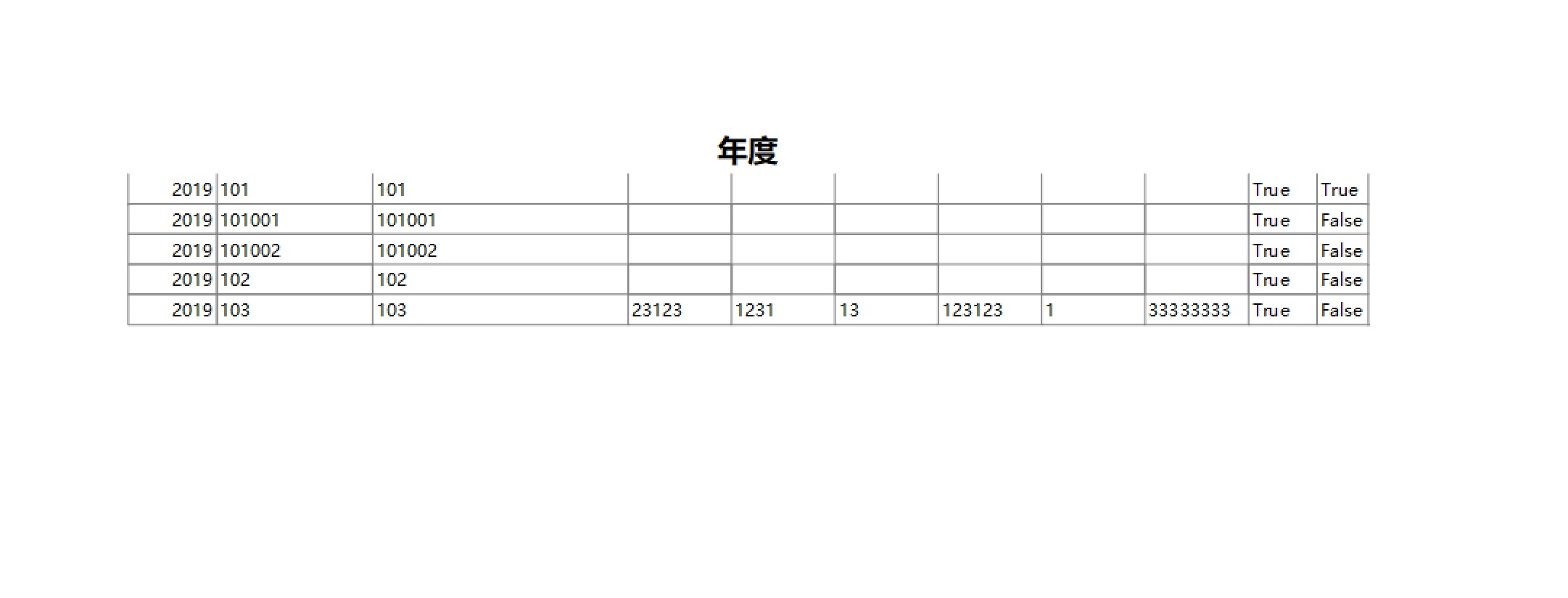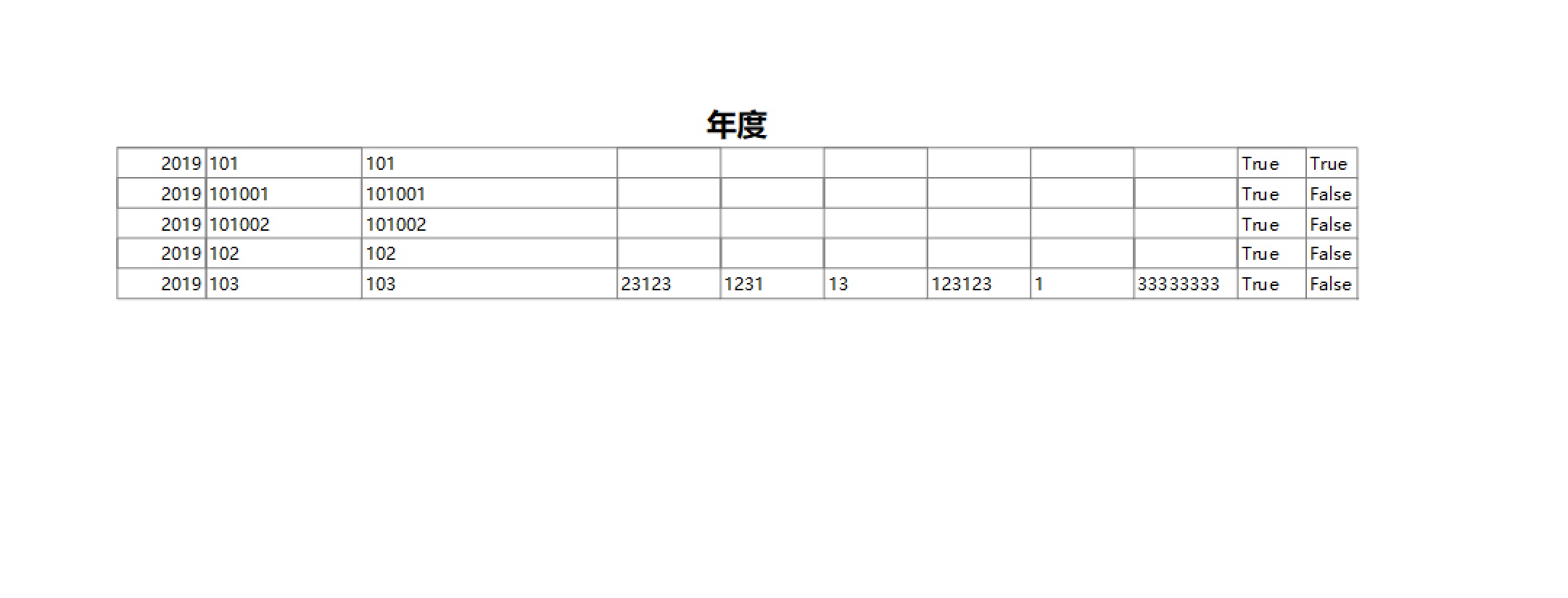- Foxtable(狐表) (http://foxtable.com/bbs/index.asp)
-- 专家坐堂 (http://foxtable.com/bbs/list.asp?boardid=2)
---- 通用打印代码如何在第二页继续打印标题和表头? (http://foxtable.com/bbs/dispbbs.asp?boardid=2&id=153174)
-- 发布时间:2020/8/3 9:15:00
-- 通用打印代码如何在第二页继续打印标题和表头?
Dim doc As New
PrintDoc
\'定义一个新报表
Dim rt As
New
prt.RenderTable
\'定义一个新表格
Dim tb as Table = Tables("订单")
Dim ColNames As New
List(Of
String)
For Each cl As Col In tb.Cols
\'排除隐藏列
If cl.Visible Then
ColNames.Add(cl.Name)
End If
Next
rt.Width = "Auto"
\'表格宽度为自动,也就是等于各列设置宽度之和
rt.SplitHorzBehavior = prt.SplitBehaviorEnum.SplitIfNeeded
\'表格宽度超出页宽时,可以水平换页
rt.Style.Font = tb.Font
For c As Integer = 0
To ColNames.Count - 1
\'逐列设置和填入内容
rt.Cells(0,c).Text = ColNames(c) \'列名作为标题
rt.Cells(0,c).Style.TextAlignHorz = prt.AlignHorzEnum.Center
\'标题内容水平居中
rt.Cols(c).Width = tb.Cols(ColNames(c)).PrintWidth
\'列宽等于实际列宽
If tb.Cols(ColNames(c)).IsNumeric Orelse tb.Cols(ColNames(c)).IsDate Then \'如果是数值或日期列
rt.Cols(c).Style.TextAlignHorz = prt.AlignHorzEnum.Right
\'数据水平靠右
End If
For
r As integer = 0 To tb.Rows.Count -1
\'开始填入该列内容
rt.Cells(r + 1, c).Text =
tb.Rows(r)(ColNames(c))
Next
Next
rt.Style.Gridlines.All = New
prt.Linedef(Color.Gray) \'灰色网格线
rt.CellStyle.Spacing.All = 0.5
\'单元格内距设为0.5毫米
rt.Rows(0).Style.TextAlignHorz =
prt.AlignHorzEnum.Center
\'第一行内容水平居中
rt.RowGroups(0,1).Header =
prt.TableHeaderEnum.All
\'利用行组,将第一行设为表头.
doc.Body.Children.Add(rt) \'将表格加入到报表
doc.Preview()
-- 发布时间:2020/8/3 9:24:00
--
默认就是这样的?测试过?
-- 发布时间:2020/8/3 11:10:00
--
标题和表头,你默认打印的是表头,没有标题!
-- 发布时间:2020/8/3 11:17:00
--
自己补上呗:http://www.foxtable.com/webhelp/topics/2735.htm
-- 发布时间:2020/8/3 11:58:00
--
-- 发布时间:2020/8/3 13:34:00
--
-- 发布时间:2020/8/3 14:17:00
--
打印出来没有表头和标题
-- 发布时间:2020/8/3 14:42:00
--
……
 此主题相关图片如下:20200725154328.jpg
此主题相关图片如下:20200725154328.jpg