- Foxtable(狐表) (http://foxtable.com/bbs/index.asp)
-- 专家坐堂 (http://foxtable.com/bbs/list.asp?boardid=2)
---- [求助]专业报表打印部分列(问题已解决) (http://foxtable.com/bbs/dispbbs.asp?boardid=2&id=14706)
-- 发布时间:2011/11/29 15:23:00
-- [求助]专业报表打印部分列(问题已解决)
帮助中有关专业报表打印部分列的代码,将其加入按钮代码报错,不知什么原因,请各位老师指教,谢谢!!
希望加入的代码:
Dim ColNames As String() = New String(){"产品","单价","折扣","数量""金额","日期",}
将上面的代码,替换黄色标记的代码出错。在CaseStudy文件夹下的专业报表中测试。
按钮代码:
Dim doc As New PrintDoc \'定义一个新报表
Dim tb As Table = Tables("订单") \'捆绑表
Dim ColNames As New List(Of String)
Dim prs As Integer = 40 \'每页40行
Dim sum1 As Integer = 0 \'定义整数变量(小计)
Dim sum2 As Double = 0 \'定义双精度变量(合计)
Dim tsum1 As Integer = 0 \'定义整数变量(小计)
Dim tsum2 As Double = 0 \'定义双精度变量(合计)
For p As Integer = 0 To math.Ceiling(tb.Rows.Count / prs) - 1 \'大循环,计算共几页
ColNames.Clear
Dim rt As New prt.RenderTable \'定义一个新表格
For Each cl As Col In tb.Cols \'排除隐藏列
If cl.Visible Then
ColNames.Add(cl.Name)
End If
Next
rt.Width = "Parent.Width" \'表格宽度等于容器宽度
rt.CanSplitHorz = True \'表格宽度超出页宽时,可以水平换页
rt.Style.Font = tb.Font
rt.Style.Gridlines.All = New prt.Linedef(Color.Gray) \'灰色网格线
rt.CellStyle.Spacing.All = 1.0 \'单元格内距设为1.0毫米
For c As Integer = 0 To ColNames.Count - 1 \'逐列设置和填入内容
rt.Cells(0,c).Text = ColNames(c) \'列名作为标题
rt.Cells(0,c).Style.TextAlignHorz = prt.AlignHorzEnum.Center \'标题内容水平居中
rt.Cols(c).Width = tb.Cols(ColNames(c)).PrintWidth \'列宽等于实际列宽
If tb.Cols(ColNames(c)).IsNumeric OrElse tb.Cols(ColNames(c)).IsDate Then \'如果是数值或日期列
rt.Cols(c).Style.TextAlignHorz = prt.AlignHorzEnum.Right \'数据水平靠右
Else
rt.Cols(c).Style.TextAlignHorz = prt.AlignHorzEnum.Center \'数据水平居中
End If
For r As Integer = p * prs To math.min(tb.Rows.Count - 1,( p + 1) * prs - 1) \'小循环
rt.Cells(r - p * prs + 1, c).Text = tb.rows(r)(c)
If (ColNames(c)) = "数量" \'设置格式
rt.Cells(r - p * prs + 1, c).Text = format(tb.rows(r)(ColNames(c)),"0")
ElseIf (ColNames(c)) = "金额"
rt.Cells(r - p * prs + 1, c).Text = format(tb.rows(r)(ColNames(c)),"0.00")
Else
rt.Cells(r - p * prs + 1, c).Text = tb.rows(r)(c)
End If
Next
Next
Sum1 = 0
sum2 = 0
For r As Integer = p * prs To math.min(tb.Rows.Count - 1,( p + 1) * prs - 1) \'累计
Sum1 =sum1 + tb.rows(r)("数量")
sum2 =sum2 + tb.rows(r)("金额")
Next
Tsum1 = tsum1 + sum1
tsum2 = tsum2 + sum2
rt.Rows.Count = rt.Rows.Count + 1 \'增加小计行
rt.Rows(rt.Rows.count -1)(3).text = "本页小计"
rt.Rows(rt.Rows.count -1)(4).Text = format(sum1,"0") \'设置小计格式
rt.Rows(rt.Rows.count -1)(5).Text = format(sum2,"0.00")
If p < math.Ceiling(tb.Rows.Count / prs) - 1
rt.BreakAfter = prt.BreakEnum.Page
Else
rt.Rows.Count = rt.Rows.Count + 1 \'增加合计行
rt.Rows(rt.Rows.count -1)(3).text = "合计"
rt.Rows(rt.Rows.count -1)(4).Text = format(tsum1,"0") \'设置合计格式
rt.Rows(rt.Rows.count -1)(5).Text = format(tsum2,"0.00")
End If
doc.Body.Children.Add(rt) \'将表格加入到报表
Next
\'设置页眉
Dim rx As New prt.RenderTable
rx.Cells(0,0).Text = Date.Today
rx.Cells(0,1).Text = "订单明细"
rx.Cells(0,2).Text = "第[PageNo]页,共[PageCount]页"
rx.Cols(0).Style.TextAlignHorz = prt.AlignHorzEnum.Left \'水平靠左
rx.Cols(0).Style.TextAlignVert = prt.AlignVertEnum.Bottom \'垂直靠下
rx.Cols(1).Style.TextAlignHorz = prt.AlignHorzEnum.Center \'水平居中
rx.Cols(2).Style.TextAlignHorz = prt.AlignHorzEnum.right \'水平靠右
rx.Cols(2).Style.TextAlignVert = prt.AlignVertEnum.Bottom \'垂直靠下
rx.Style.Borders.Bottom = New prt.LineDef \'设置底边框
rx.CellStyle.Spacing.Bottom = 1 \'底端内容缩进1.0毫米
rx.Cells(0,1).Style.FontSize = 14 \'设置第二列行字号
rx.Cells(0,1).Style.FontBold = True \'字体加粗
Doc.PageHeader = rx \'作为页眉使用
Doc.Preview() \'预览
[此贴子已经被作者于2011-11-29 21:10:39编辑过]
-- 发布时间:2011/11/29 15:36:00
--
Dim doc As New PrintDoc \'定义一个新报表
Dim tb As Table = Tables("订单") \'捆绑表
Dim prs As Integer = 40 \'每页40行
Dim sum1 As Integer = 0 \'定义整数变量(小计)
Dim sum2 As Double = 0 \'定义双精度变量(合计)
Dim tsum1 As Integer = 0 \'定义整数变量(小计)
Dim tsum2 As Double = 0 \'定义双精度变量(合计)
For p As Integer = 0 To math.Ceiling(tb.Rows.Count / prs) - 1 \'大循环,计算共几页
Dim ColNames As String() = {"产品","单价","折扣","数量","金额","日期"}
Dim rt As New prt.RenderTable \'定义一个新表格
rt.Width = "Parent.Width" \'表格宽度等于容器宽度
rt.CanSplitHorz = True \'表格宽度超出页宽时,可以水平换页
rt.Style.Font = tb.Font
rt.Style.Gridlines.All = New prt.Linedef(Color.Gray) \'灰色网格线
rt.CellStyle.Spacing.All = 1.0 \'单元格内距设为1.0毫米
For i As Integer = 0 To ColNames.Length -1 \'逐列设置和填入内容
rt.Cells(0,i).Text = ColNames(i) \'列名作为标题
rt.Cells(0,i).Style.TextAlignHorz = prt.AlignHorzEnum.Center \'标题内容水平居中
rt.Cols(i).Width = tb.Cols(ColNames(i)).PrintWidth \'列宽等于实际列宽
If tb.Cols(ColNames(i)).IsNumeric OrElse tb.Cols(ColNames(i)).IsDate Then \'如果是数值或日期列
rt.Cols(i).Style.TextAlignHorz = prt.AlignHorzEnum.Right \'数据水平靠右
Else
rt.Cols(i).Style.TextAlignHorz = prt.AlignHorzEnum.Center \'数据水平居中
End If
For r As Integer = p * prs To math.min(tb.Rows.Count - 1,( p + 1) * prs - 1) \'小循环
rt.Cells(r - p * prs + 1, i).Text = tb.rows(r)(i)
If (ColNames(i)) = "数量" \'设置格式
rt.Cells(r - p * prs + 1, i).Text = format(tb.rows(r)(ColNames(i)),"0")
ElseIf (ColNames(i)) = "金额"
rt.Cells(r - p * prs + 1, i).Text = format(tb.rows(r)(ColNames(i)),"0.00")
Else
rt.Cells(r - p * prs + 1, i).Text = tb.rows(r)(i)
End If
Next
Next
Sum1 = 0
sum2 = 0
For r As Integer = p * prs To math.min(tb.Rows.Count - 1,( p + 1) * prs - 1) \'累计
Sum1 =sum1 + tb.rows(r)("数量")
sum2 =sum2 + tb.rows(r)("金额")
Next
Tsum1 = tsum1 + sum1
tsum2 = tsum2 + sum2
rt.Rows.Count = rt.Rows.Count + 1 \'增加小计行
rt.Rows(rt.Rows.count -1)(3).text = "本页小计"
rt.Rows(rt.Rows.count -1)(4).Text = format(sum1,"0") \'设置小计格式
rt.Rows(rt.Rows.count -1)(5).Text = format(sum2,"0.00")
If p < math.Ceiling(tb.Rows.Count / prs) - 1
rt.BreakAfter = prt.BreakEnum.Page
Else
rt.Rows.Count = rt.Rows.Count + 1 \'增加合计行
rt.Rows(rt.Rows.count -1)(3).text = "合计"
rt.Rows(rt.Rows.count -1)(4).Text = format(tsum1,"0") \'设置合计格式
rt.Rows(rt.Rows.count -1)(5).Text = format(tsum2,"0.00")
End If
doc.Body.Children.Add(rt) \'将表格加入到报表
Next
\'设置页眉
Dim rx As New prt.RenderTable
rx.Cells(0,0).Text = Date.Today
rx.Cells(0,1).Text = "订单明细"
rx.Cells(0,2).Text = "第[PageNo]页,共[PageCount]页"
rx.Cols(0).Style.TextAlignHorz = prt.AlignHorzEnum.Left \'水平靠左
rx.Cols(0).Style.TextAlignVert = prt.AlignVertEnum.Bottom \'垂直靠下
rx.Cols(1).Style.TextAlignHorz = prt.AlignHorzEnum.Center \'水平居中
rx.Cols(2).Style.TextAlignHorz = prt.AlignHorzEnum.right \'水平靠右
rx.Cols(2).Style.TextAlignVert = prt.AlignVertEnum.Bottom \'垂直靠下
rx.Style.Borders.Bottom = New prt.LineDef \'设置底边框
rx.CellStyle.Spacing.Bottom = 1 \'底端内容缩进1.0毫米
rx.Cells(0,1).Style.FontSize = 14 \'设置第二列行字号
rx.Cells(0,1).Style.FontBold = True \'字体加粗
Doc.PageHeader = rx \'作为页眉使用
Doc.Preview() \'预览
-- 发布时间:2011/11/29 15:54:00
--
谢谢czy老师的回复,终于解决大问题了,因为我有很多表只需要打印部分列,一直在为这个问题纠结。再次衷心感谢czy老师的热情帮助!!
-- 发布时间:2011/11/29 20:26:00
--
czy老师,发现问题,部分值和列标题不对应,日期的值也不对,问题出在哪里?请指教。谢谢!!
 此主题相关图片如下:i.png
此主题相关图片如下:i.png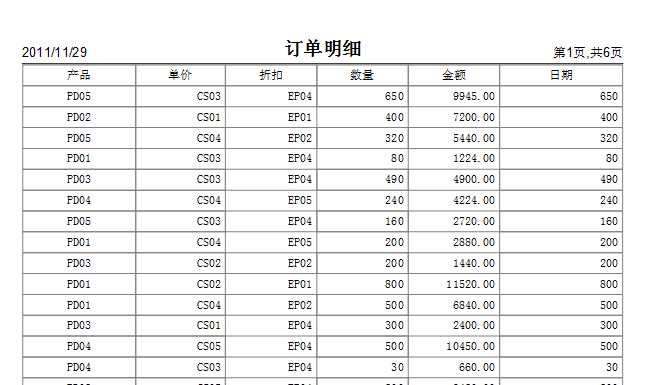
[此贴子已经被作者于2011-11-29 20:29:26编辑过]
-- 发布时间:2011/11/29 20:42:00
--
呵呵,不好意思,这怪我没有检查你的代码,只是简单的用了替换。
Dim doc As New PrintDoc \'定义一个新报表
Dim tb As Table = Tables("订单") \'捆绑表
Dim prs As Integer = 40 \'每页40行
Dim sum1 As Integer = 0 \'定义整数变量(小计)
Dim sum2 As Double = 0 \'定义双精度变量(合计)
Dim tsum1 As Integer = 0 \'定义整数变量(小计)
Dim tsum2 As Double = 0 \'定义双精度变量(合计)
For p As Integer = 0 To math.Ceiling(tb.Rows.Count / prs) - 1 \'大循环,计算共几页
Dim ColNames As String() = {"产品","单价","折扣","数量","金额","日期"}
Dim rt As New prt.RenderTable \'定义一个新表格
rt.Width = "Parent.Width" \'表格宽度等于容器宽度
rt.CanSplitHorz = True \'表格宽度超出页宽时,可以水平换页
rt.Style.Font = tb.Font
rt.Style.Gridlines.All = New prt.Linedef(Color.Gray) \'灰色网格线
rt.CellStyle.Spacing.All = 1.0 \'单元格内距设为1.0毫米
For i As Integer = 0 To ColNames.Length -1 \'逐列设置和填入内容
rt.Cells(0,i).Text = ColNames(i) \'列名作为标题
rt.Cells(0,i).Style.TextAlignHorz = prt.AlignHorzEnum.Center \'标题内容水平居中
rt.Cols(i).Width = tb.Cols(ColNames(i)).PrintWidth \'列宽等于实际列宽
If tb.Cols(ColNames(i)).IsNumeric OrElse tb.Cols(ColNames(i)).IsDate Then \'如果是数值或日期列
rt.Cols(i).Style.TextAlignHorz = prt.AlignHorzEnum.Right \'数据水平靠右
Else
rt.Cols(i).Style.TextAlignHorz = prt.AlignHorzEnum.Center \'数据水平居中
End If
For r As Integer = p * prs To math.min(tb.Rows.Count - 1,( p + 1) * prs - 1) \'小循环
rt.Cells(r - p * prs + 1, i).Text = tb.rows(r)(ColNames(i))
If (ColNames(i)) = "数量" \'设置格式
rt.Cells(r - p * prs + 1, i).Text = format(tb.rows(r)(ColNames(i)),"0")
ElseIf (ColNames(i)) = "金额"
rt.Cells(r - p * prs + 1, i).Text = format(tb.rows(r)(ColNames(i)),"0.00")
Else
rt.Cells(r - p * prs + 1, i).Text = tb.rows(r)(ColNames(i))
End If
Next
Next
Sum1 = 0
sum2 = 0
For r As Integer = p * prs To math.min(tb.Rows.Count - 1,( p + 1) * prs - 1) \'累计
Sum1 =sum1 + tb.rows(r)("数量")
sum2 =sum2 + tb.rows(r)("金额")
Next
Tsum1 = tsum1 + sum1
tsum2 = tsum2 + sum2
rt.Rows.Count = rt.Rows.Count + 1 \'增加小计行
rt.Rows(rt.Rows.count -1)(3).text = "本页小计"
rt.Rows(rt.Rows.count -1)(4).Text = format(sum1,"0") \'设置小计格式
rt.Rows(rt.Rows.count -1)(5).Text = format(sum2,"0.00")
If p < math.Ceiling(tb.Rows.Count / prs) - 1
rt.BreakAfter = prt.BreakEnum.Page
Else
rt.Rows.Count = rt.Rows.Count + 1 \'增加合计行
rt.Rows(rt.Rows.count -1)(3).text = "合计"
rt.Rows(rt.Rows.count -1)(4).Text = format(tsum1,"0") \'设置合计格式
rt.Rows(rt.Rows.count -1)(5).Text = format(tsum2,"0.00")
End If
doc.Body.Children.Add(rt) \'将表格加入到报表
Next
\'设置页眉
Dim rx As New prt.RenderTable
rx.Cells(0,0).Text = Date.Today
rx.Cells(0,1).Text = "订单明细"
rx.Cells(0,2).Text = "第[PageNo]页,共[PageCount]页"
rx.Cols(0).Style.TextAlignHorz = prt.AlignHorzEnum.Left \'水平靠左
rx.Cols(0).Style.TextAlignVert = prt.AlignVertEnum.Bottom \'垂直靠下
rx.Cols(1).Style.TextAlignHorz = prt.AlignHorzEnum.Center \'水平居中
rx.Cols(2).Style.TextAlignHorz = prt.AlignHorzEnum.right \'水平靠右
rx.Cols(2).Style.TextAlignVert = prt.AlignVertEnum.Bottom \'垂直靠下
rx.Style.Borders.Bottom = New prt.LineDef \'设置底边框
rx.CellStyle.Spacing.Bottom = 1 \'底端内容缩进1.0毫米
rx.Cells(0,1).Style.FontSize = 14 \'设置第二列行字号
rx.Cells(0,1).Style.FontBold = True \'字体加粗
Doc.PageHeader = rx \'作为页眉使用
Doc.Preview() \'预览
-- 发布时间:2011/11/29 20:45:00
--
其实你一开始的代码就有问题,包括另外一个贴中,只要隐藏了一列数据肯定就不对应。
只是大家都粗心没有及时发现这个问题。
[此贴子已经被作者于2011-11-29 20:45:46编辑过]
-- 发布时间:2011/11/29 21:09:00
--
谢谢czy老师的回复,其实我是刚刚接触专业报表代码,现在还是云里雾里,对老师提供的代码,还需要慢慢消化,能练就老师的功力,是我的向往,还请老师多与指教。再次感谢czy老师!!