- Foxtable(狐表) (http://foxtable.com/bbs/index.asp)
-- 专家坐堂 (http://foxtable.com/bbs/list.asp?boardid=2)
---- 请问老师,查询窗口的年和月代码怎么写 (http://foxtable.com/bbs/dispbbs.asp?boardid=2&id=136726)
-- 发布时间:2019/6/19 23:21:00
-- 请问老师,查询窗口的年和月代码怎么写
请问老师,根据注册码,姓名,公司名称,来查询一个人在某年某月的工资,这代码怎么写?
 此主题相关图片如下:工资年月查询代码怎么写.jpg
此主题相关图片如下:工资年月查询代码怎么写.jpg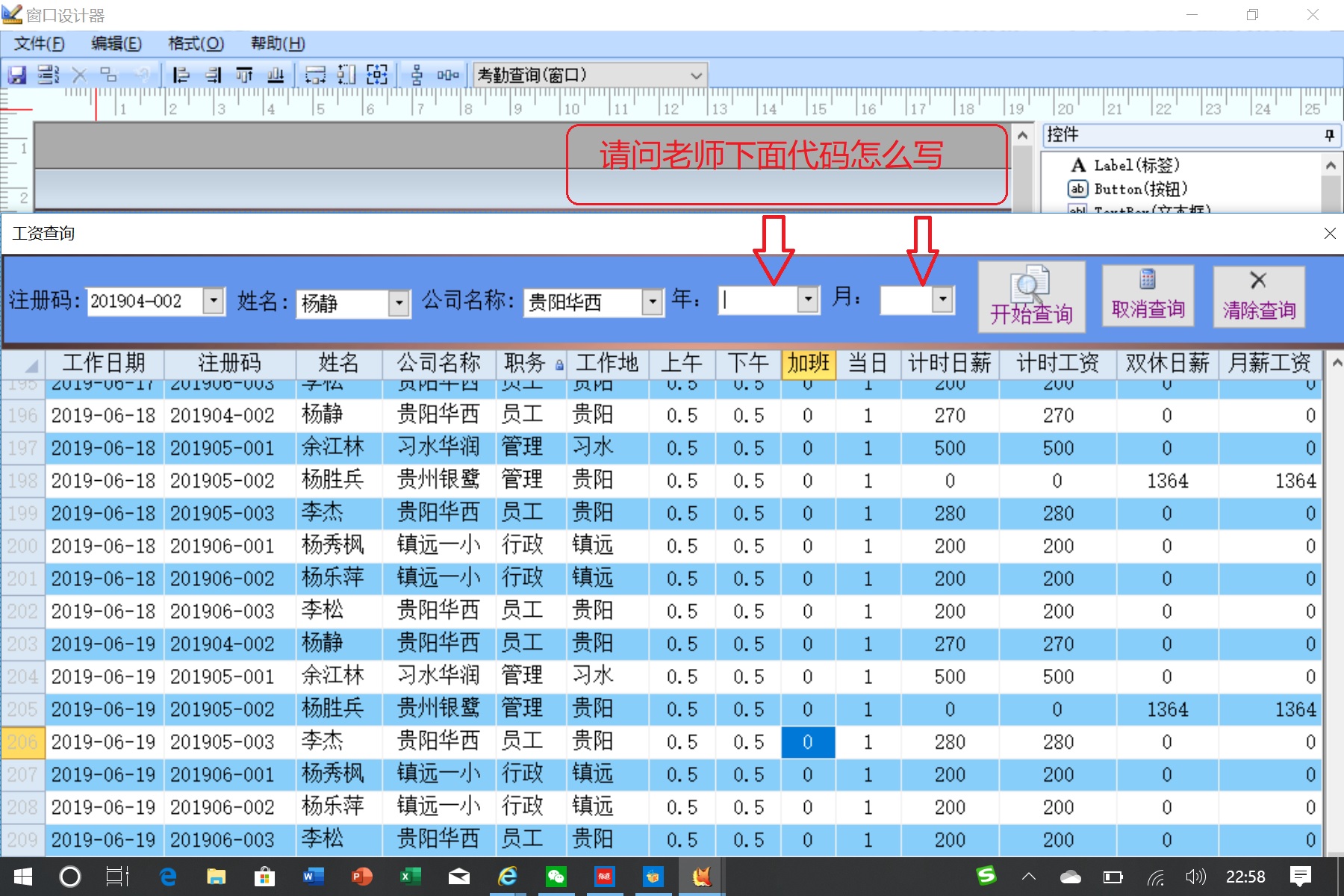
-- 发布时间:2019/6/19 23:24:00
--
参考
http://www.foxtable.com/webhelp/topics/2720.htm
-- 发布时间:2019/6/21 23:31:00
--
老师,我想能像“姓名”box和"公司名称“box的代码实现的功能那样,但是“工作日期”是日期型,不知道如何转换然后显示出来,就像加载树那样的功能。
下面是窗口AfterLoad事件代码
Dim cmb As WinForm.ComboBox = e.form.Controls("ComID")
cmb.ComboList = DataTables("考勤日记").GetComboListString("注册码")
下面是“姓名”box的代码
Dim cmb As WinForm.ComboBox = e.Sender
Dim str As String = e.Form.Controls("ComID").Value
cmb.ComboList = DataTables("考勤日记").GetComboListString("姓名", "注册码 = \'" & str & "\'")
下面是“公司名称”box的代码,
Dim cmb As WinForm.ComboBox = e.Sender
Dim str As String = e.Form.Controls("ComNm").Value
cmb.ComboList = DataTables("考勤日记").GetComboListString("公司名称", "姓名 = \'" & str & "\'")
-- 发布时间:2019/6/22 9:09:00
--
-- 发布时间:2019/6/22 22:35:00
--
老师,您给的方案我觉得不太科学,因为一个人在一家公司工作的年月时间存在不稳定性。不能去查找不存在的记录,这样系统可能会出错,还会给操作带来负担。要像加载树那样,有记录才查。工厂用的ERP系统,也是这样了的。
 此主题相关图片如下:加载树.jpg
此主题相关图片如下:加载树.jpg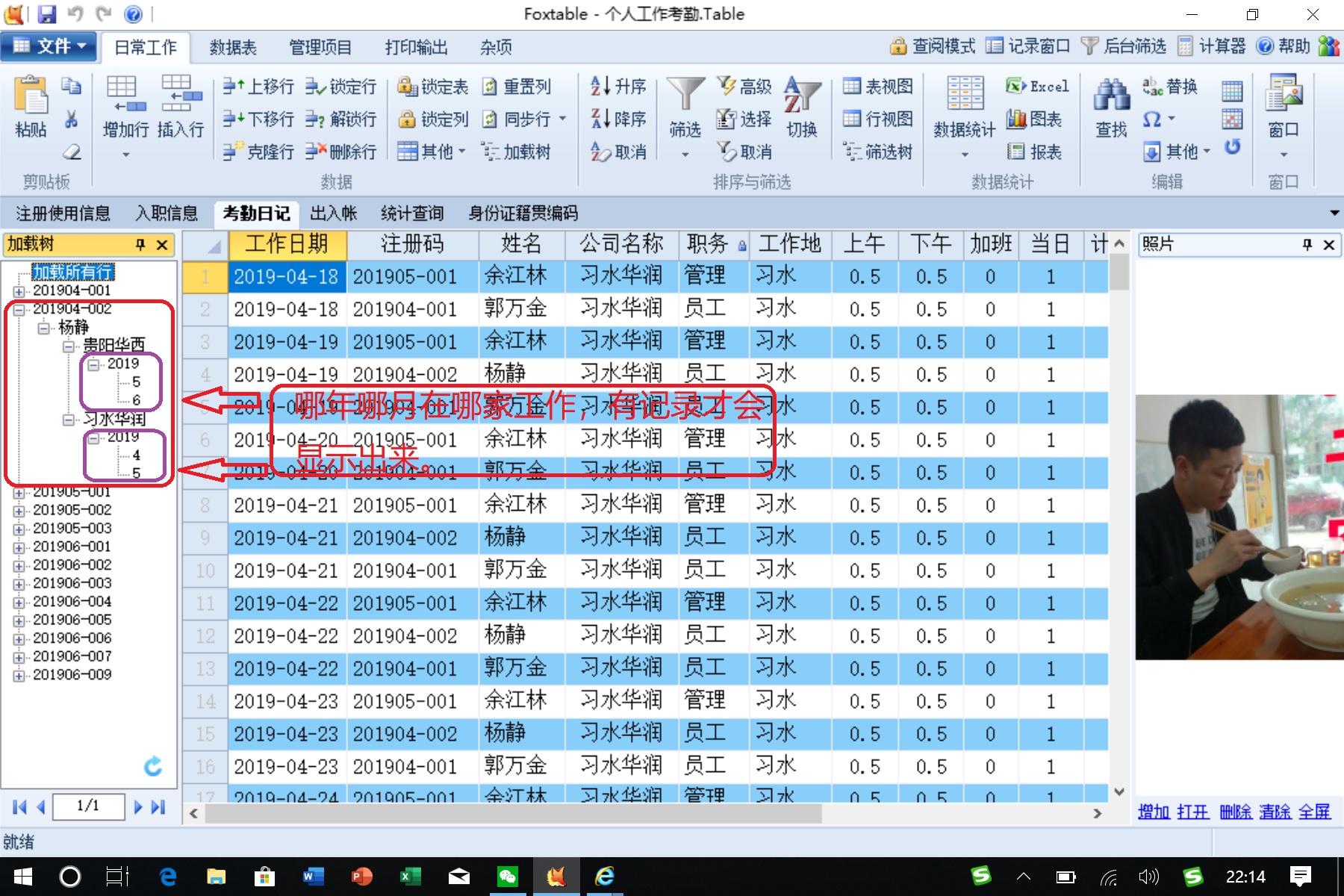
-- 发布时间:2019/6/23 11:36:00
--
比如
Dim cmb As WinForm.ComboBox = e.Sender
Dim str1 As String = e.Form.Controls("ComNm").Value
Dim str2 As String = e.Form.Controls("ComID").Value
cmb.ComboList = DataTables("考勤日记").sqlGetComboListString("year(工作日期)", "姓名 = \'" & str1 & "\' and 注册码 = \'" & str2 & "\'")
-- 发布时间:2019/6/23 23:09:00
--
老师,您今天给的方法我之前试过了的出现以下错误,可否把日期类型做为String类型。
 此主题相关图片如下:代码转换错误.jpg
此主题相关图片如下:代码转换错误.jpg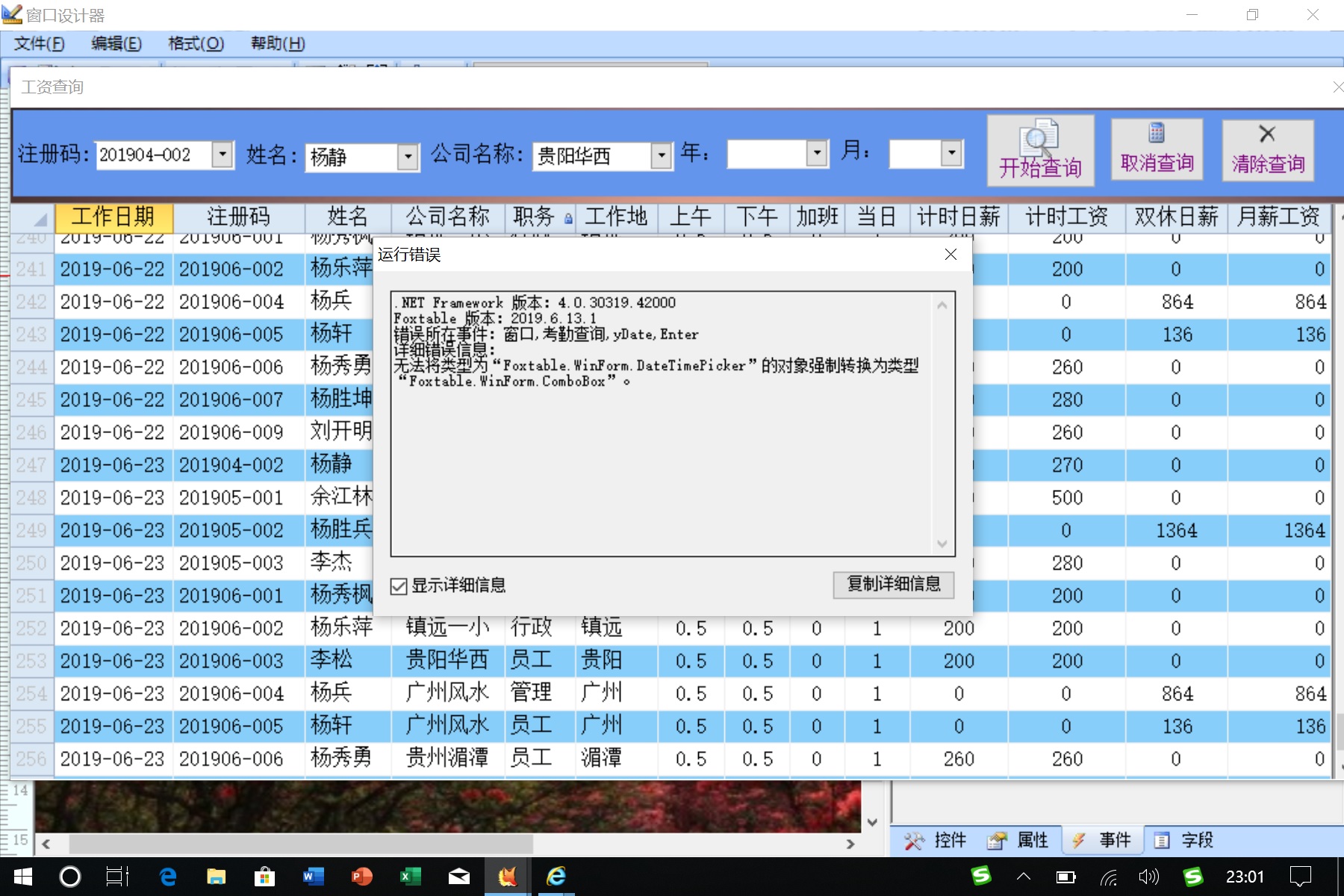
-- 发布时间:2019/6/24 10:36:00
--
年、月 控件,请改成combobox类型,不要用下拉日期
-- 发布时间:2019/6/24 23:04:00
--
我把年,月从日期类型改为Combobox,但是查询代码执行不了。我知道有问题,但是不知道如何修改代码。
Dim Filter As String
With e.Form.Controls("ComID")
If .Value IsNot Nothing Then
Filter = "注册码 = \'" & .Value & "\'"
End If
End With
With e.Form.Controls("ComNm")
If .Value IsNot Nothing Then
If Filter >"" Then
Filter = Filter & " And "
End If
Filter = Filter & "姓名 = \'" & .Value & "\'"
End If
End With
With e.Form.Controls("ComLtd")
If .Value IsNot Nothing Then
If Filter >"" Then
Filter = Filter & " And "
End If
Filter = Filter & "公司名称 = \'" & .Value & "\'"
End If
End With
With e.Form.Controls("yDate")
If .Value IsNot Nothing Then
If Filter >"" Then
Filter = Filter & " And "
End If
Filter = Filter & "工作日期 = #" & .Value & "#"
End If
End With
With e.Form.Controls("mDate")
If .Value IsNot Nothing Then
If Filter >"" Then
Filter = Filter & " And "
End If
Filter = Filter & "工作日期 <= #" & .Value & "#"
End If
End With
If Filter = "" Then
Tables("考勤日记").Filter = Filter
End If
 此主题相关图片如下:查询窗口不执行.jpg
此主题相关图片如下:查询窗口不执行.jpg
-- 发布时间:2019/6/24 23:17:00
--
……
If .Value IsNot Nothing Then
If Filter >"" Then
Filter = Filter & " And "
End If
Filter = Filter & "公司名称 = \'" & .Value & "\'"
End If
End With