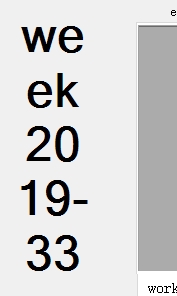- Foxtable(狐表) (http://foxtable.com/bbs/index.asp)
-- 专家坐堂 (http://foxtable.com/bbs/list.asp?boardid=2)
---- 筛选周行 (http://foxtable.com/bbs/dispbbs.asp?boardid=2&id=133819)
-- 发布时间:2019/4/21 12:34:00
-- 筛选周行
 此主题相关图片如下:qq截图20190421123331.jpg
此主题相关图片如下:qq截图20190421123331.jpg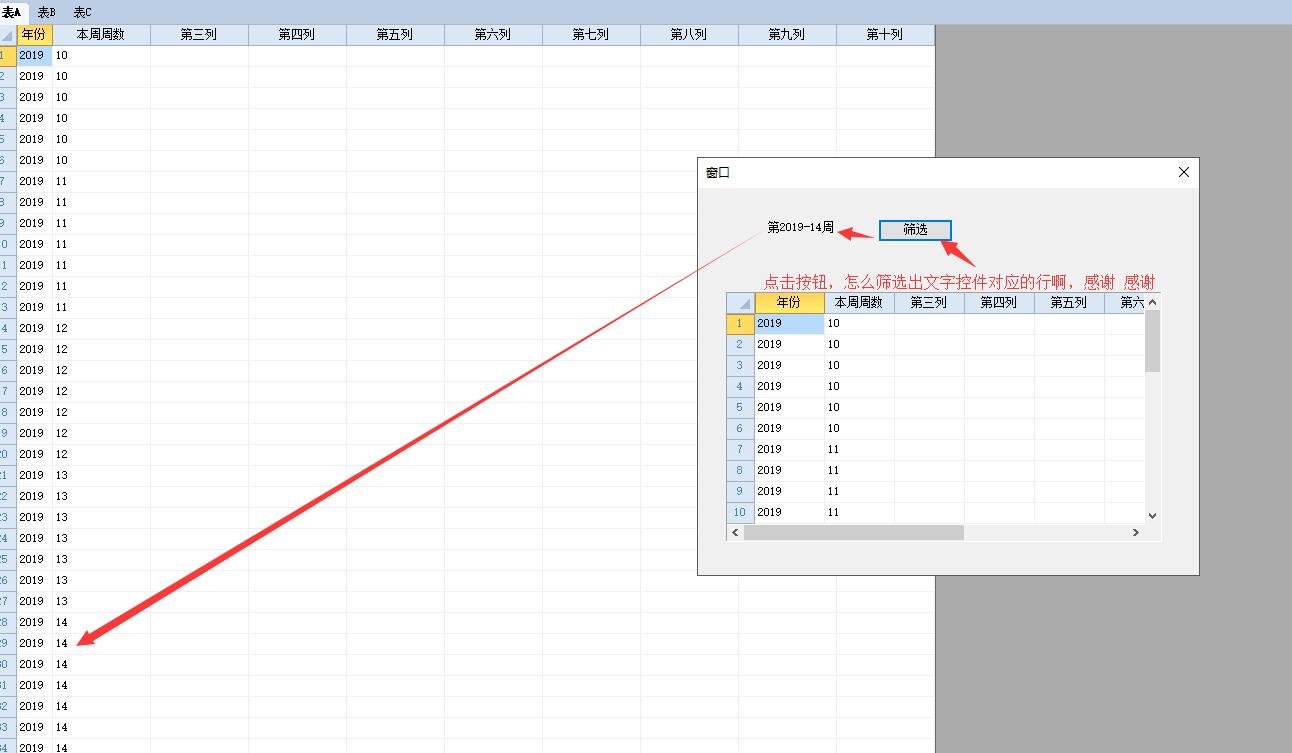
老师,能帮忙看看这个吗?
如果年份和周是分开的,然后要筛选出他们的行应该怎么筛选啊?
点击按钮,怎么筛选出文字控件对应的行啊,感谢 感谢
| 下载信息 [文件大小: 下载次数: ] | |
 点击浏览该文件:周筛选.table 点击浏览该文件:周筛选.table |
-- 发布时间:2019/4/21 17:32:00
--
Dim str As String = "第2019-14周"
str = str.SubString(1, str.length-2)
Dim ary = str.split("-")
Tables("表a").filter = "年份=\'" & ary(0) & "\' and 本周周数=\'" & ary(1) & "\'"
-- 发布时间:2019/4/21 20:22:00
--
谢谢老师 感谢
-- 发布时间:2019/4/22 21:21:00
--
老师 能再请教你个问题吗?
如果 Label11 显示的“本周计划”和“上一周” 的时候 那个时间可以为电脑显示的年份和周来筛选吗?
比如 如果Label11 显示的本周计划,然后以电脑时间筛选出本周的行。
如果是上一周就以电脑时间筛选出上一周的 的行,
如果Label11 既不是 本周计划也不是上一周,就执行红色代码,给您们添麻烦了,感谢 感谢
\'Dim str As String = "第2019-14周"
Dim str As String = e.form.controls("Label11").text
str = str.SubString(1, str.length-2)
Dim ary = str.split("-")
Tables("当周工作显示窗口_Table1").filter = "年份=\'" & ary(0) & "\' and sys_weekofyear=\'" & ary(1) & "\'"
-- 发布时间:2019/4/22 21:29:00
--
“本周计划”
Dim calCommon As New System.Globalization.GregorianCalendar()
Dim dt As Date = Date.Today
dim w = calCommon.GetWeekOfYear(dt, System.Globalization.CalendarWeekRule.FirstDay, 0)
Tables("当周工作显示窗口_Table1").filter = "年份=\'" & Date.Today.year & "\' and sys_weekofyear=\'" & w & "\'"
-- 发布时间:2019/9/3 16:15:00
--
老师,能帮忙看看 被筛选的字段不懂吗?
If e.Form.Controls("Label11").Text = "Work this week" Then
Dim calCommon As New System.Globalization.GregorianCalendar()
Dim dt As Date = Date.Today
Dim w = calCommon.GetWeekOfYear(dt, System.Globalization.CalendarWeekRule.FirstDay, 0)
Tables("当周工作显示窗口_Table1").filter = "年份=\'" & Date.Today.year & "\' and sys_weekofyear=\'" & w & "\'"
Else
If e.Form.Controls("Label11").Text = "Last week" Then
Dim calCommon As New System.Globalization.GregorianCalendar()
Dim dt As Date = Date.Today
Dim w = calCommon.GetWeekOfYear(dt, System.Globalization.CalendarWeekRule.FirstDay, 0)
Tables("当周工作显示窗口_Table1").filter = "年份=\'" & Date.Today.year & "\' and sys_weekofyear=\'" & w & "\'"
Else
Dim str As String = e.form.controls("Label11").text
str = str.SubString(3, str.length-0)
Dim ary = str.split("-")
Tables("当周工作显示窗口_Table1").filter = "年份=\'" & ary(0) & "\' and sys_weekofyear=\'" & ary(1) & "\'"
End If
End If
-- 发布时间:2019/9/3 16:18:00
--
这样你就明白了:
Dim str As String = e.form.controls("Label11").text
MessageBox.Show(str)
str = str.SubString(3, str.length-0)
MessageBox.Show(str)
Dim ary = str.split("-")
MessageBox.Show(ary(0) & "----" & ary(1))
Tables("当周工作显示窗口_Table1").filter = "年份=\'" & ary(0) & "\' and sys_weekofyear=\'" & ary(1) & "\'"
-- 发布时间:2019/9/3 16:35:00
--
谢谢老师,好方法,问题解决了,知识也学习了,感谢