- Foxtable(狐表) (http://foxtable.com/bbs/index.asp)
-- 专家坐堂 (http://foxtable.com/bbs/list.asp?boardid=2)
---- 背景颜色发生变化 (http://foxtable.com/bbs/dispbbs.asp?boardid=2&id=127323)
-- 发布时间:2018/11/11 14:19:00
-- 背景颜色发生变化
在查询表DrawCell
dt = e.Table.DataTable
If dt.DataCols.Contains("车次") Or dt.DataCols.Contains("班级") Then
If e.Col.IsNumeric AndAlso e.Col.Name <> "合计" Then
If e.Row.IsNull(e.Col.Name) = False
If e.Row(e.Col.Name) > 3 Then
dt.AddUserStyle("绿牌",Color.FromARGB(0, 192, 0), Color.DarkSlateGray)
e.Style = "绿牌"
Else If e.Row(e.Col.Name) <= 3 AndAlso e.Row(e.Col.Name) > 0 Then
dt.AddUserStyle("黄牌", Color.Yellow, Color.DarkSlateGray)
e.Style = "黄牌"
Else If e.Row(e.Col.Name) <= 0 Then
dt.AddUserStyle("红牌", Color.Red, Color.DarkSlateGray)
e.Style = "红牌"
End If
End If
End If
End If
背景颜色有 Color.FromARGB(0, 192, 0)时
If .....? Then
Dim sum As Double = 0
For Each c As Col In e.Col
If c.Visible = True Then
sum += iif(c.width=-1, 98, c.width)
End If
Next
Dim Mb As WinForm.Panel
Mb = e.Form.CreateControl("Panel1", ControlTypeEnum.Panel)
Mb.Left = sum + 6 \'左边
Mb.Top = 25 \'上边
Mb.Width = 13 \'宽度
Mb.Height = 13 \'高度
Mb.BackColor = Color.FromARGB(0, 192, 0)
e.Form.AddControl(Mb)
End If
效果如下,请老师指教,谢谢!
 此主题相关图片如下:qq截图20181111140752.png
此主题相关图片如下:qq截图20181111140752.png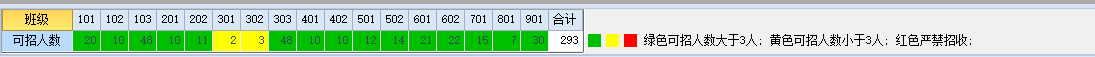
-- 发布时间:2018/11/11 14:58:00
--
1、不能直接判断样式。
2、你要循环每一行、每一列、判断单元格的值,判断逻辑才行。
-- 发布时间:2018/11/13 20:36:00
--
谢谢