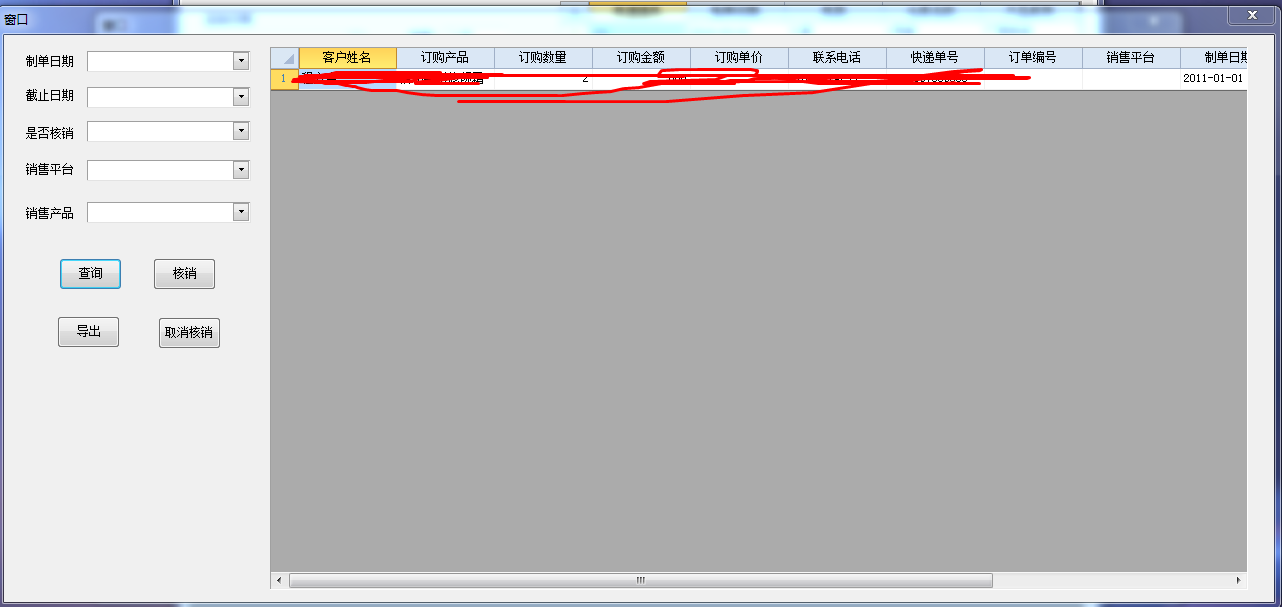- Foxtable(狐表) (http://foxtable.com/bbs/index.asp)
-- 专家坐堂 (http://foxtable.com/bbs/list.asp?boardid=2)
---- 感谢狐表让我出色完成了任务,还有一个问题希望得到帮助 (http://foxtable.com/bbs/dispbbs.asp?boardid=2&id=116519)
-- 发布时间:2018/3/26 10:37:00
-- 感谢狐表让我出色完成了任务,还有一个问题希望得到帮助
如何在窗口上添加一个文字栏, 里面显示查询筛选后数据的总和
-- 发布时间:2018/3/26 10:38:00
--
Dim sj1 As WinForm.DateTimePicker = e.Form.Controls("时间1")
Dim sj2 As WinForm.DateTimePicker = e.Form.Controls("时间2")
Dim cp As WinForm.ComboBox = e.Form.Controls("产品")
Dim pt As WinForm.ComboBox = e.Form.Controls("平台")
Dim hx As WinForm.ComboBox = e.Form.Controls("是否核销")
Dim filter As String = "1=1"
If pt.Value <> Nothing Then
filter &= " and 销售平台 like \'%" & pt.Text & "%\'"
End If
If sj1.Value <> Nothing Then
filter &= " and 制单日期 >= #" & sj1.value & "#"
End If
If sj2.Value <> Nothing Then
filter &= " and 制单日期 <= #" & sj2.value & "#"
End If
If cp.Value <> Nothing Then
filter &= " and 订购产品 like \'%" & cp.Text & "%\'"
End If
If hx.Value <> Nothing Then
filter &= " and 是否核销 like \'%" & hx.Text & "%\'"
End If
Tables("数据明细").Filter=filter
-- 发布时间:2018/3/26 10:44:00
--
Tables("数据明细").Filter=filter
Dim lbl As WinForm.Label = e.form.controls("label88")
lbl.text = "总数:" & Tables("数据明细").compute("sum(订购数量)")
-- 发布时间:2018/3/29 11:57:00
--
("label88")是控件名字吗?
Dim lbl As WinForm.Label = e.form.controls("金额")
lbl.text = "金额:" & Tables("数据明细").compute("sum(订购金额)")
Dim lbl As WinForm.Label = e.form.controls("单数")
lbl.text = "单数:" & Tables("数据明细").compute("Count(客户姓名)")
然后 Dim lbl As WinForm.Label = e.form.controls("单数") 报错
-- 发布时间:2018/3/29 12:18:00
--
Dim lbl As WinForm.Label = e.form.controls("金额")
lbl.text = "金额:" & Tables("数据明细").compute("sum(订购金额)")
lbl = e.form.controls("单数")
lbl.text = "单数:" & Tables("数据明细").compute("Count(客户姓名)")
 此主题相关图片如下:微信图片_20180326103312.png
此主题相关图片如下:微信图片_20180326103312.png