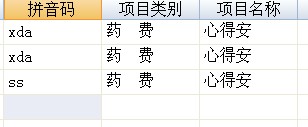- Foxtable(狐表) (http://foxtable.com/bbs/index.asp)
-- 专家坐堂 (http://foxtable.com/bbs/list.asp?boardid=2)
---- 代码不能返回正确的值,如何改写? (http://foxtable.com/bbs/dispbbs.asp?boardid=2&id=11614)
-- 发布时间:2011/8/4 19:12:00
-- 代码不能返回正确的值,如何改写?
If e.DataCol.Name = "拼音码" Then
If e.NewValue Is Nothing Then
e.DataRow("项目类别")= Nothing
e.DataRow("项目名称") = Nothing
Else
Dim lb As DataRow
lb = DataTables("收费项目").Find("[拼音码] = \'" & e.NewValue & "\'")
If lb IsNot Nothing Then
e.DataRow("项目类别") = lb("项目类别")
e.DataRow("项目名称") = lb("项目名称")
End If
End If
End If
上面的代码只有"拼音码" 为Nothing时"项目类别"、"项目名称"为Nothing。
另一种情况如果 不匹配,则"项目类别"、"项目名称"依然是原来的值不变。
要求:如果"拼音码"匹配,从“收费项目”找出"项目类别"、"项目名称"并填入,否则"项目类别"、"项目名称"为空。
下面是我写的代码,有错误,具体不知如何写,反正是不需进行空值判断,只要本表和“收费项目”表之间拼音码不匹配和“收费项目”表之间拼音码不匹配"为空值。
If e.DataCol.Name = "拼音码" Then
Dim dr As NewValue=e.DataCol.[拼音码]
Dim lb As DataRow
lb = DataTables("收费项目").Find("[拼音码] = \'" & NewValue & "\'")
If dr= lb
e.DataRow("项目类别") = lb("项目类别")
e.DataRow("项目名称") = lb("项目名称")
End If
End If
问题基本解决,请高手斧正:
If e.DataCol.Name = "拼音码" Then
Dim lb As DataRow
lb = DataTables("收费项目").Find("[拼音码] = \'" & e.NewValue & "\'")
If lb IsNot Nothing Then
e.DataRow("项目类别") = lb("项目类别")
e.DataRow("项目名称") = lb("项目名称")
Else
e.DataRow("项目类别") = Nothing
e.DataRow("项目名称") = Nothing
End If
End If
"拼音码"和“收费项目”表的拼音码匹配,"项目类别"、"项目名称"填入,否则Nothing
-- 发布时间:2011/8/4 21:47:00
--
If e.DataCol.Name = "拼音码" Then
Dim lb As DataRow
lb = DataTables("收费项目").Find("[拼音码] = \'" & e.NewValue & "\'")
If lb IsNot Nothing Then
e.DataRow("项目类别") = lb("项目类别")
e.DataRow("项目名称") = lb("项目名称")
Else
e.DataRow("项目类别") = Nothing
e.DataRow("项目名称") = Nothing
End If
End If
-- 发布时间:2011/8/4 21:53:00
--
谢谢我也刚想出来,通过比较,看来是正确的。
 此主题相关图片如下:1.jpg
此主题相关图片如下:1.jpg