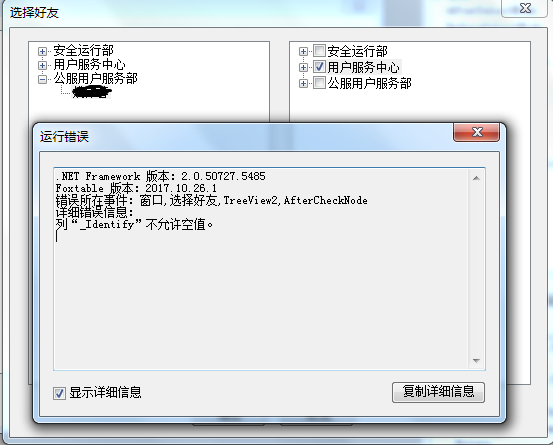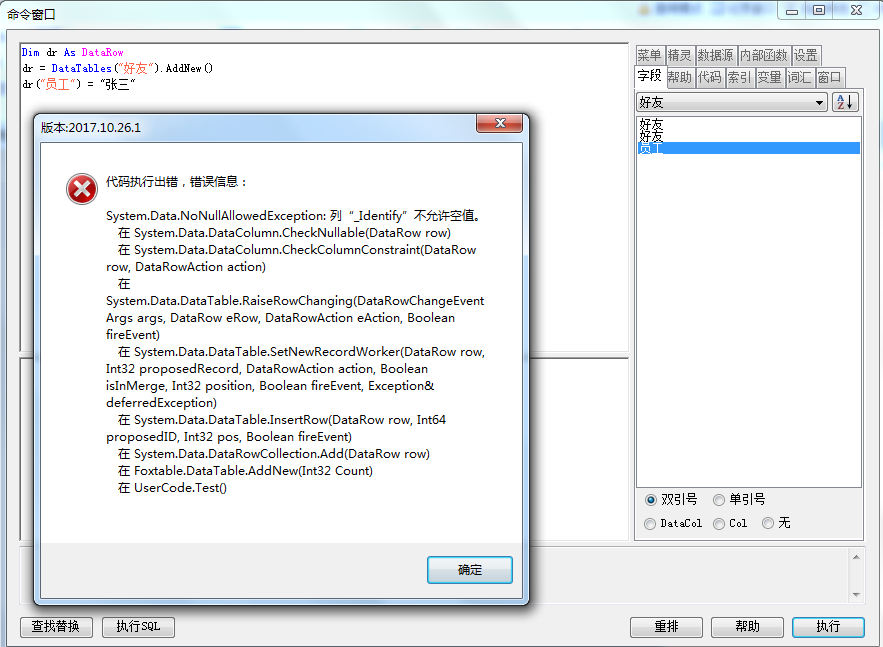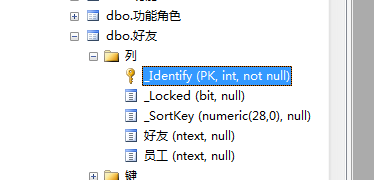- Foxtable(狐表) (http://foxtable.com/bbs/index.asp)
-- 专家坐堂 (http://foxtable.com/bbs/list.asp?boardid=2)
---- [求助]选择好友窗口程序报错 (http://foxtable.com/bbs/dispbbs.asp?boardid=2&id=112848)
-- 发布时间:2018/1/4 8:44:00
-- [求助]选择好友窗口程序报错
选择好友窗口中treeview2 的 AfterCheckNode 的代码如下: 运行到dr = DataTables("好友").AddNew()报错,
请老师帮我看看程序有什么问题
谢谢
Dim trv1 As WinForm.TreeView = e.Form.Controls("TreeView1")
Dim trv2 As WinForm.TreeView = e.Form.Controls("TreeView2")
Dim nd1 As WinForm.TreeNode = trv1.SelectedNode
If nd1.Level = 0 Then
Return
End If
Dim r As Row
Dim dr As DataRow
If e.Node.ParentNode IsNot Nothing Then \'取消父节点的选中标记,因为选中子节点,就不要选中父节点了
e.Node.ParentNode.Checked = False
End If
For Each cnd As WinForm.TreeNode In e.Node.Nodes \'取消子节点的选中标记,因为选中父节点,就不要选中子节点了
cnd.Checked = False
Next
dr = DataTables("好友").Find("员工 = \'" & nd1.Name & "\'")
MessageBox.show(nd1.name)
If dr Is Nothing Then
dr = DataTables("好友").AddNew()
MessageBox.show(1)
dr("员工") = nd1.Name
End If
MessageBox.Show(2)
Dim nms As String
For Each nd2 As WinForm.TreeNode In trv2.Nodes \'先添加分组
If nd2.Checked Then
nms = nms & ",[" & nd2.Name & "]" \'分组名用方括号括起来,表示这是一个分组.
End If
Next
MessageBox.Show(nms)
For Each nd2 As WinForm.TreeNode In trv2.AllNodes \'然后是普通用户
If nd2.Level = 1 AndAlso nd2.Checked AndAlso nd1.Name <> nd2.Name Then
nms = nms & "," & nd2.Name
End If
Next
MessageBox.Show(nms)
If nms > "" Then
dr("好友") = nms.Trim(",")
Else
dr("好友") = Nothing
End If
-- 发布时间:2018/1/4 9:50:00
--
_Identify列你设置成主键、自动递增了没?
http://www.foxtable.com/webhelp/scr/1807.htm
-- 发布时间:2018/1/4 9:57:00
--
我已经设置成了主键了
-- 发布时间:2018/1/4 10:25:00
--
设置成自动递增,如 2楼。
-- 发布时间:2018/1/4 11:08:00
--
设置成自动递增就好了,谢谢甜老师
 此主题相关图片如下:无标题.png
此主题相关图片如下:无标题.png