- Foxtable(狐表) (http://foxtable.com/bbs/index.asp)
-- 专家坐堂 (http://foxtable.com/bbs/list.asp?boardid=2)
---- [求助]分页打印公式修改 (http://foxtable.com/bbs/dispbbs.asp?boardid=2&id=108241)
-- 发布时间:2017/10/18 21:59:00
-- [求助]分页打印公式修改
加一个每页指定打印40行公式,如何修改?
Dim top As Integer = getConfigValue("上边距",10)
Dim lft As Integer = getConfigValue("左边距",16)
Dim btm As Integer = getConfigValue("下边距",10)
Dim fl As Integer = getConfigValue("分栏距",6)
Dim zrs As Integer = 1
Dim dqh As Integer = Tables("student").Position
If getConfigValue("全部打印",True) = True
zrs = DataTables("student").DataRows.Count
End If
Dim clr As Color = Color.white
If getConfigValue("填表模式",True) = False
clr = Color.Black
End If
Dim s As String
Dim mxh,cnt As Integer
Dim dr As DataRow
Dim h As Integer = Top
\'-------------------------------------------------------以下代码定义报表
Dim doc As New PrintDoc() \'定义一个报表
Dim rt As New prt.RenderTable() \'定义一个表格对象
Dim rx As New prt.RenderText \'定义一个文本对象
Dim ra As New prt.RenderArea \'定义一个容器
doc.PageSetting.Width = 210 \'纸张宽度为210毫米
doc.PageSetting.Height = 297 \'纸张高度为120毫米
doc.AutoRotate = False \'禁止自动旋转打印内容
doc.PageSetting.Landscape = False \'横向打印
Doc.PageSetting.TopMargin = top \'设置上边距
Doc.PageSetting.LeftMargin = lft \'设置左边距
Doc.PageSetting.BottomMargin = btm \'设置下边距
Dim drs As List(Of DataRow)
For rn As Integer = 0 To zrs - 1
If getConfigValue("全部打印",True) = True
dqh = rn
End If
dr = Tables("student").Rows(dqh).DataRow
drs = dr.GetChildRows("ksxx")
If drs.Count = 0
Continue For
End If
rt = New prt.RenderTable() \'定义一个表格对象
rx = New prt.RenderText \'定义一个文本对象
ra = New prt.RenderArea \'定义一个容器
ra.SplitVertBehavior = prt.SplitBehaviorEnum.Never \'禁止容器因为分页而被垂直分割
ra.Width = "177mm"
rt.Style.GridLines.All = New prt.LineDef(clr) \'将网格线类型设为默认类型Color.White
rt.Style.TextAlignHorz = prt.AlignHorzEnum.Center \'水平居中
rt.Style.TextAlignVert = prt.AlignVertEnum.Center \'垂直居中
rt.Style.Spacing.Top = 5 \'表格和前面对象的垂直间隔为5毫米
rt.Style.Spacing.Bottom = 5 \'表和和后续对象的垂直间隔为5毫米
rt.Style.Spacing.All = 2 \'所有表格内边距为2mm
rt.Style.Borders.all = New prt.Linedef(0,Color.White)
-- 发布时间:2017/10/18 22:19:00
--
参考
http://www.foxtable.com/webhelp/scr/2241.htm
-- 发布时间:2017/10/18 22:44:00
--
欲改成如图方式,公式不知加在什么地方,麻烦老师给修改下。实现每页40个数
| 下载信息 [文件大小: 下载次数: ] | |
 点击浏览该文件:公式.txt 点击浏览该文件:公式.txt |
 此主题相关图片如下:wmqwg4rb8(kcs~_(4}bth7.png
此主题相关图片如下:wmqwg4rb8(kcs~_(4}bth7.png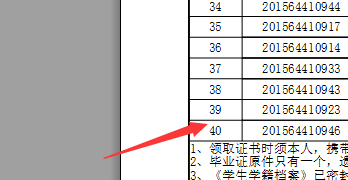
-- 发布时间:2017/10/18 22:52:00
--
上传具体实例测试。
-- 发布时间:2017/10/19 9:15:00
--
| 下载信息 [文件大小: 下载次数: ] | |
 点击浏览该文件:教育.rar 点击浏览该文件:教育.rar |
 此主题相关图片如下:9rib(%%5eh1f51fpqzwzn.png
此主题相关图片如下:9rib(%%5eh1f51fpqzwzn.png
-- 发布时间:2017/10/19 12:12:00
--
| 下载信息 [文件大小: 下载次数: ] | |
 点击浏览该文件:教育.zip 点击浏览该文件:教育.zip |
-- 发布时间:2017/10/20 8:16:00
--
序号问题如何修改公式?
For i As Integer = p * prs To math.min(mxh - 1,( p + 1) * prs - 1)
\'For i As Integer = 0 To mxhd - 1
rt.Rows(rt.Rows.Count).Height = 5
rt.Rows(rt.Rows.Count-1).Style.Font = New Font("宋体", 10, FontStyle.Regular)
rt.Cells(rt.Rows.Count-1,0).SpanCols = 1 \'向右合并2列
rt.Cells(rt.Rows.Count-1,1).SpanCols = 2 \'向右合并2列
rt.Cells(rt.Rows.Count-1,3).SpanCols = 2 \'向右合并2列
rt.Cells(rt.Rows.Count-1,5).SpanCols = 4 \'向右合并2列
\'rt.Cells(rt.Rows.Count-1,4).SpanCols = 3 \'向右合并2列
rt.Cells(rt.Rows.Count-1,9).SpanCols = 5 \'向右合并2列
rt.Cells(rt.Rows.Count-1,14).SpanCols = 2 \'向右合并2列
\'rt.Cells(rt.Rows.Count-1,12).SpanCols = 4 \'向右合并2列
rt.Cells(rt.Rows.Count-1,0).Style.GridLines.left = New prt.Linedef(0.5,clr)
rt.Cells(rt.Rows.Count-1,12).Style.GridLines.Right = New prt.Linedef(0.5,clr)
If i < cnt
Dim xuhao As Integer = 1
rt.Cells(rt.Rows.Count-1,0).Text = xuhao
xuhao = xuhao+1
 此主题相关图片如下:hq{vxtz7vqgc)ticwlb%fg.png
此主题相关图片如下:hq{vxtz7vqgc)ticwlb%fg.png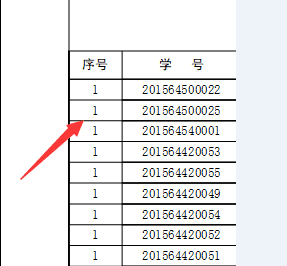
-- 发布时间:2017/10/20 8:53:00
--
-- 发布时间:2017/10/20 8:59:00
--
For p As Integer = 0 To math.Ceiling(mxh / prs) - 1
Dim xuhao = 1
For i As Integer = p * prs To math.min(mxh - 1,( p + 1) * prs - 1)
xuhao = xuhao + 1
Next
Next
-- 发布时间:2017/10/20 9:11:00
--
 此主题相关图片如下:xodoq{nwck}{%7fn)y_j9.png
此主题相关图片如下:xodoq{nwck}{%7fn)y_j9.png