- Foxtable(狐表) (http://foxtable.com/bbs/index.asp)
-- 专家坐堂 (http://foxtable.com/bbs/list.asp?boardid=2)
---- 库存按月分组后库存小计栏不正确, (http://foxtable.com/bbs/dispbbs.asp?boardid=2&id=10503)
-- 发布时间:2011/6/9 12:48:00
-- 库存按月分组后库存小计栏不正确,
代码中:
Dim t As Table = Tables("例子二")
Dim g As Subtotalgroup
t.SubtotalGroups.Clear()
t.GroupAboveData = False
t.TreeVisible = False
t.SpillNode = True
g = New Subtotalgroup
g.Aggregate = AggregateEnum.Sum
g.GroupOn = "日期"
g.TotalOn = "入库,出库,库存"
g.Caption = "{0}月 小计"
g.DateGroup = DateGroupEnum.Month
t.SubtotalGroups.Add(g)
g = New Subtotalgroup
g.Aggregate = AggregateEnum.Sum
g.GroupOn = "日期"
g.TotalOn = "入库,出库,库存"
g.Caption = "{0}月 累计"
g.DateGroup = DateGroupEnum.Month
g.upto = True
t.SubtotalGroups.Add(g)
t.Subtotal()
For i As Integer = 0 To CurrentTable.Rows.Count(True) - 1
Dim r As Row = CurrentTable.Rows(i,True)
If r.IsGroup
r("库存") = r("入库")- r("出库")
End If
Next
上图在分组计算后,3月,4月,5月的库存小计栏不正确,
代码如何写才能得出下图库存小计中的红色字体的数据呢?
 此主题相关图片如下:20110609-截图 4.png
此主题相关图片如下:20110609-截图 4.png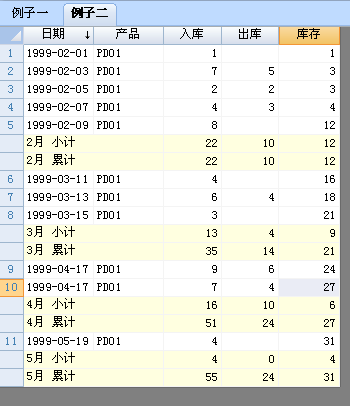
 此主题相关图片如下:20110609-截图 5.png
此主题相关图片如下:20110609-截图 5.png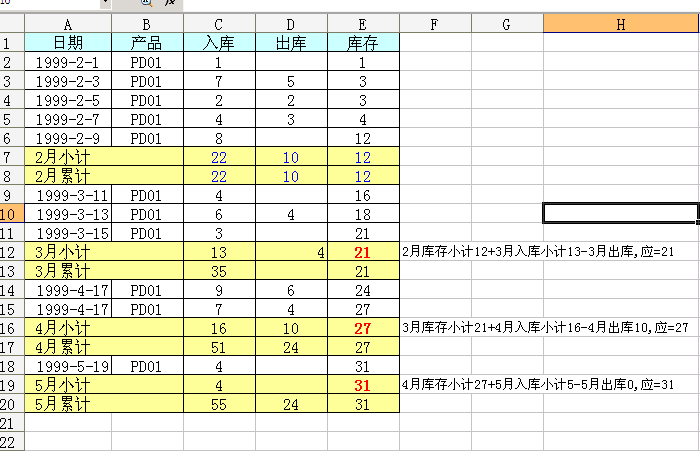
-- 发布时间:2011/6/9 12:50:00
--
3月份的库存小计栏中9应要为21才正确
4月份的库存小计栏中6应要为27才正确
5月份的库存小计栏中4应要为31才正确
-- 发布时间:2011/6/9 14:28:00
--
啥意思? 第一张图是foxtable的,统计正确,第二章图是Excel,结果错误。
-- 发布时间:2011/6/9 14:36:00
--
我是想要第二张图的结果,不要第一张图的小计结果
第一张图3月份的库存小计栏中结果是9,但我想要第二张表中结果为21才正确(我想要生成21这个数值)
第一张图4月份的库存小计栏中结果是6,但我想要第二张表中结果为27才正确 (我想要生成27这个数值)
第一张图5月份的库存小计栏中结果是4,但我想要第二张表中结果为31才正确 (我想要生成31这个数值)
-- 发布时间:2011/6/9 14:46:00
--
由于第一张图的库存小计 并没有将上月的库存小计加起来,所以是不正确,我需要的是
3月的库存小计=2月的库存小计( 12) + 3月的入库小计 (13) -3月的了库小计( 4),想得到3月库存小计为21,而不是9
-- 发布时间:2011/6/9 14:47:00
--
Dim t As Table = Tables("例子二")
Dim g As Subtotalgroup
t.SubtotalGroups.Clear()
t.GroupAboveData = False
t.TreeVisible = False
t.SpillNode = True
g = New Subtotalgroup
g.Aggregate = AggregateEnum.Sum
g.GroupOn = "日期"
g.TotalOn = "入库,出库,库存"
g.Caption = "{0}月 小计"
g.DateGroup = DateGroupEnum.Month
t.SubtotalGroups.Add(g)
g = New Subtotalgroup
g.Aggregate = AggregateEnum.Sum
g.GroupOn = "日期"
g.TotalOn = "入库,出库,库存"
g.Caption = "{0}月 累计"
g.DateGroup = DateGroupEnum.Month
g.upto = True
t.SubtotalGroups.Add(g)
t.Subtotal()
Dim Sum As Integer
For i As Integer = 0 To CurrentTable.Rows.Count(True) - 1
Dim r As Row = CurrentTable.Rows(i,True)
If r.IsGroup
If r("日期").EndsWith("小计") Then
sum = sum + r("入库")- r("出库")
End If
r("库存") = sum
End If
Next
-- 发布时间:2011/6/9 14:54:00
--
谢谢狐狸爸爸,能够及时帮我解决问题,上面的代码是我想要的结果 此主题相关图片如下:20110609-截图 7.png
此主题相关图片如下:20110609-截图 7.png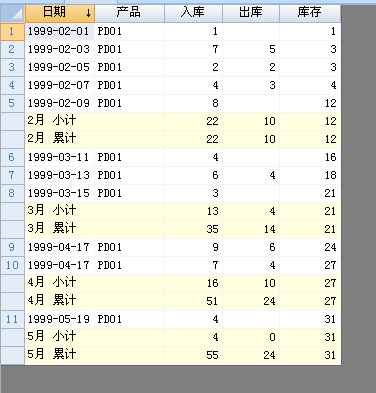
-- 发布时间:2011/6/9 14:55:00
--
ok了