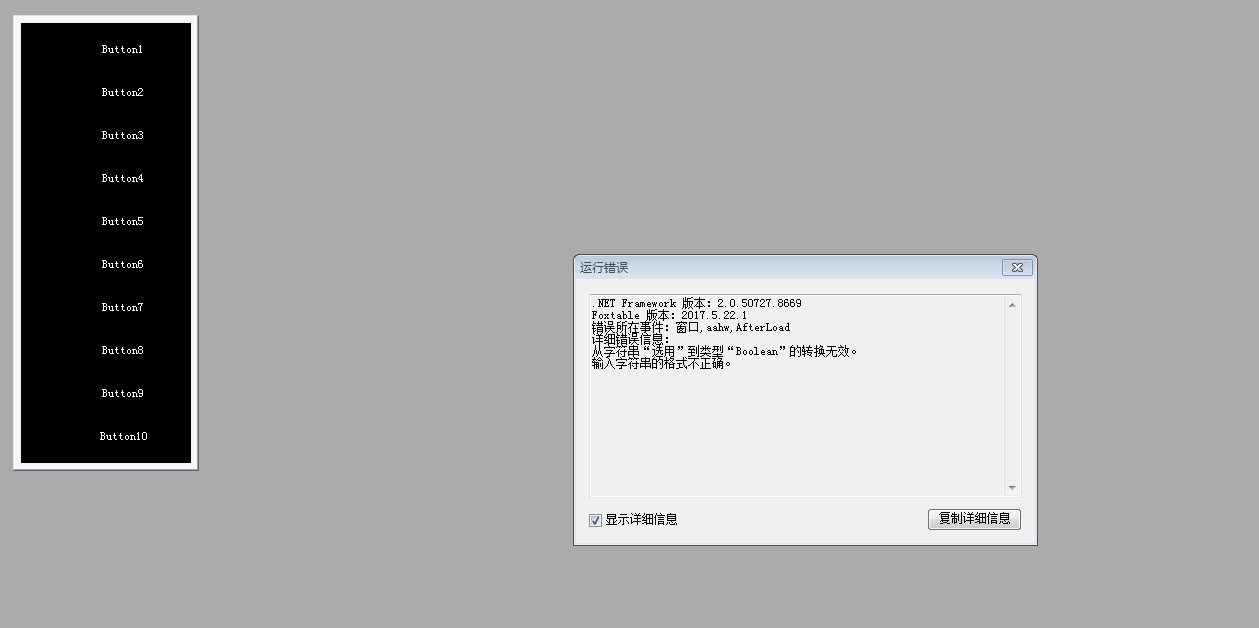- Foxtable(狐表) (http://foxtable.com/bbs/index.asp)
-- 专家坐堂 (http://foxtable.com/bbs/list.asp?boardid=2)
---- 求助 窗体问题 (http://foxtable.com/bbs/dispbbs.asp?boardid=2&id=101163)
-- 发布时间:2017/5/26 0:49:00
-- 求助 窗体问题
老师:
您 好!
下面是窗口AfterLoad事件代码
e.Form.BaseForm.FormBorderStyle = Windows.Forms.FormBorderStyle.None
Tables("aahwxe").Sort = "tfrc DESC"
Dim ah0 As WinForm.Button = e.Form.Controls("aahw1")
Dim ah1 As WinForm.Button = e.Form.Controls("aahw2")
Dim ah2 As WinForm.Button = e.Form.Controls("aahw3")
Dim ah3 As WinForm.Button = e.Form.Controls("aahw4")
Dim ah4 As WinForm.Button = e.Form.Controls("aahw5")
Dim ah5 As WinForm.Button = e.Form.Controls("aahw6")
Dim ah6 As WinForm.Button = e.Form.Controls("aahw7")
Dim ah7 As WinForm.Button = e.Form.Controls("aahw8")
Dim ah8 As WinForm.Button = e.Form.Controls("aahw9")
Dim ah9 As WinForm.Button = e.Form.Controls("aahw10")
Dim tt As Table = Tables("aahwxe")
Dim tf = tt(0)("tfrc")
Dim lt = tt(0)("ltsf")
Dim tx = tt(0)("txxyqktq")
Dim tf1 = tt(1)("tfrc")
Dim lt1 = tt(1)("ltsf")
Dim tx1 = tt(1)("txxyqktq")
Dim tf2 = tt(2)("tfrc")
Dim lt2 = tt(2)("ltsf")
Dim tx2 = tt(2)("txxyqktq")
Dim tf3 = tt(3)("tfrc")
Dim lt3 = tt(3)("ltsf")
Dim tx3 = tt(3)("txxyqktq")
Dim tf4 = tt(4)("tfrc")
Dim lt4 = tt(4)("ltsf")
Dim tx4 = tt(4)("txxyqktq")
Dim tf5 = tt(5)("tfrc")
Dim lt5 = tt(5)("ltsf")
Dim tx5 = tt(5)("txxyqktq")
Dim tf6 = tt(6)("tfrc")
Dim lt6 = tt(6)("ltsf")
Dim tx6 = tt(6)("txxyqktq")
Dim tf7 = tt(7)("tfrc")
Dim lt7 = tt(7)("ltsf")
Dim tx7 = tt(7)("txxyqktq")
Dim tf8 = tt(8)("tfrc")
Dim lt8 = tt(8)("ltsf")
Dim tx8 = tt(8)("txxyqktq")
Dim tf9 = tt(9)("tfrc")
Dim lt9 = tt(9)("ltsf")
Dim tx9 = tt(9)("txxyqktq")
If tf = True Then
ah0.Image = GetImage(lt)
ah0.text = tx
ah0.Visible = True
Else
ah0.Visible = False
End If
If tf1 = True Then
ah1.Image = GetImage(lt1)
ah1.text = tx1
ah1.Visible = True
Else
ah1.Visible = False
End If
ah2.Visible = False
If tf2 = True Then
ah2.Image = GetImage(lt2)
ah2.text = tx2
ah2.Visible = True
End If
ah3.Visible = False
If tf3 = True Then
ah3.Image = GetImage(lt3)
ah3.text = tx3
ah3.Visible = True
End If
ah4.Visible = False
If tf4 = True Then
ah4.Image = GetImage(lt4)
ah4.text = tx4
ah4.Visible = True
End If
ah5.Visible = False
If tf5 = True Then
ah5.Image = GetImage(lt5)
ah5.text = tx5
ah5.Visible = True
End If
ah6.Visible = False
If tf6 = True Then
ah6.Image = GetImage(lt6)
ah6.text = tx6
ah6.Visible = True
End If
ah7.Visible = False
If tf7 = True Then
ah7.Image = GetImage(lt7)
ah7.text = tx7
ah7.Visible = True
End If
ah8.Visible = False
If tf8 = True Then
ah8.Image = GetImage(lt8)
ah8.text = tx8
ah8.Visible = True
End If
ah9.Visible = False
If tf9 = True Then
ah9.Image = GetImage(lt9)
ah9.text = tx9
ah9.Visible = True
End If
e.Form.CancelButton = "uduf"
运行窗口提示:
但我之前是一样的窗口,没有这样的提示,查不出问题在那里。
请老师指教!
谢谢!
-- 发布时间:2017/5/26 8:42:00
--
If tf = True Then
-- 发布时间:2017/5/26 21:01:00
--
谢谢老师!!!
 此主题相关图片如下:1.png
此主题相关图片如下:1.png