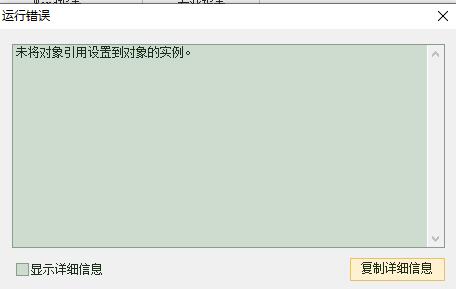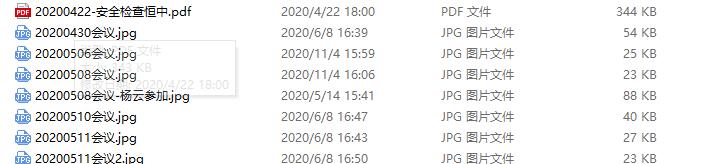- Foxtable(狐表) (http://foxtable.com/bbs/index.asp)
-- 专家坐堂 (http://foxtable.com/bbs/list.asp?boardid=2)
---- 专业报表最后出错有2个,请指正 (http://foxtable.com/bbs/dispbbs.asp?boardid=2&id=158226)
-- 发布时间:2020/11/11 23:04:00
-- 专业报表最后出错有2个,请指正
下面的代码测试能打印,只是最后报了一个错
Dim Files As object = FileSys.GetFiles("D:\\蒋安\\蒋安个人资料\\督导组财务\\ddzcw2020\\ddzcw\\Attachments")
For i As Integer = 0 To Files.count - 1 Step 2
Dim doc As New PrintDoc \'定义一个报表
Doc.PageSetting.LeftMargin = 20 \'设置左边距
Doc.PageSetting.RightMargin = 20 \'设置右边距
Doc.PageSetting.TopMargin = 15
Dim f1 As String = Files(i)
Dim bmp As bitmap
Dim bmp2 As bitmap
\'====定义文本对象======
Dim rs As New prt.RenderText \'定义一个文本对象
rs.Text = "龙台片区督导组出差凭证(截图)" \'设置文本对象的内容
rs.Style.TextColor = Color.Red \'字符颜色设为红色
rs.Style.TextAlignHorz = prt.AlignHorzEnum.Center \'水平居中
rs.Style.Font = New Font("宋体", 20,FontStyle.Bold) \'\'字符大小及类别
rs.Style.Spacing.Bottom = 3 \'以象之间的间距
doc.Body.Children.Add(rs)
\'====定义表格对象======
Dim rt As New prt.RenderTable() \'定义一个表格对象
Dim rm As New prt.RenderImage() \'定义一个图片对象
Dim img As Image = GetImage(f1)
If img.Height >img.Width Then
img.RotateFlip(system.drawing.RotateFlipType.Rotate270FlipNone)
End If
If img.Height> 265 Then
bmp = new bitmap(img, img.width*(265/img.height),265)
rm.image = bmp
Else
rm.image = img
End If
rm.Style.ImageAlign.AlignHorz = prt.ImageAlignHorzEnum.Center \'图片水平居中
rm.Style.ImageAlign.AlignVert = prt.ImageAlignVertEnum.Center \'图片垂直居中
rm.Style.ImageAlign.StretchHorz = True \'禁止水平方向扩展图片
rm.Style.ImageAlign.StretchVert = False \'禁止垂直方向扩展图片
rm.Width = 170
rm.Height = 70
doc.Body.Children.Add(rt) \'将表格对象加入到报表中
rt.Style.GridLines.All = New prt.Linedef(Color.DarkGray) \'将表格的颜色设为深灰色
rt.Rows.Count = 0 \'设置行数
rt.Cols.Count = 0 \'设置列数
rt.Width = 170 \'设置表格的宽度
rt.Height = 70\'设置表格的高度
rt.Cells(0,0).RenderObject = rm \'将单元格内容设置为图片对象rm
\'====定义文本对象2======
Dim rs2 As New prt.RenderText \'定义一个文本对象
rs2.Text = "报账人:蒋安" \'设置文本对象的内容
rs2.Style.TextColor = Color.Red \'字符颜色设为红色
rs2.Style.TextAlignHorz = prt.AlignHorzEnum.right \'水平居中
rs2.Style.Font = New Font("宋体",10 , FontStyle.Bold) \'
rs2.Style.Spacing.Top = 3
rs2.Style.Spacing.Bottom = 5 \'定义两个报表之间的距离
doc.Body.Children.Add(rs2)
\'=====定义中间的分隔线======
Dim rsx As New prt.RenderText \'定义一个文本对象
rsx.Text = "- - - - - - - - - - - - - - - - - - - - - - - - -" \'设置文本对象的内容
rsx.Style.TextColor = Color.Green \'字符颜色设为红色
rsx.Style.TextAlignHorz = prt.AlignHorzEnum.Center \'水平居中
rsx.Style.Font = New Font("宋体", 5, FontStyle.Bold) \'\'字符大小及类别
rsx.Style.Spacing.Bottom = 10 \'以象之间的间距
doc.Body.Children.Add(rsx)
f1 = files(i+1)
Dim rs3 As New prt.RenderText \'定义一个文本对象
rs3.Text = "龙台片区督导组出差凭证(截图)" \'设置文本对象的内容
rs3.Style.TextColor = Color.Red \'字符颜色设为红色
rs3.Style.TextAlignHorz = prt.AlignHorzEnum.Center \'水平居中
rs3.Style.Font = New Font("宋体", 20, FontStyle.Bold) \'\'字符大小及类别
rs3.Style.Spacing.Top = 5
rs3.Style.Spacing.Bottom = 3 \'以象之间的间距
doc.Body.Children.Add(rs3)
\'====定义表格对象======
Dim rt2 As New prt.RenderTable() \'定义一个表格对象
Dim rm2 As New prt.RenderImage() \'定义一个图片对象
Dim img2 As image= GetImage(f1)
If img2.Height >img2.Width Then
img2.RotateFlip(system.drawing.RotateFlipType.Rotate270FlipNone)
End If
If img2.Height> 265 Then
bmp2 = new bitmap(img2, img2.width*(265/img2.height),265)
rm2.Image = bmp2
Else
rm2.Image = img2
End If
rm2.Style.ImageAlign.AlignHorz = prt.ImageAlignHorzEnum.Center \'图片水平居中
rm2.Style.ImageAlign.AlignVert = prt.ImageAlignVertEnum.Center \'图片垂直居中
rm2.Style.ImageAlign.StretchHorz = True \'禁止水平方向扩展图片
rm2.Style.ImageAlign.StretchVert = False \'禁止垂直方向扩展图片
rm2.Width = 170
rm2.Height = 70
doc.Body.Children.Add(rt2) \'将表格对象加入到报表中
rt2.Style.GridLines.All = New prt.Linedef(Color.DarkGray) \'将表格的颜色设为深灰色
rt2.Rows.Count = 0 \'设置行数
rt2.Cols.Count = 0 \'设置列数
rt2.Width = 170 \'设置表格的宽度
rt2.Height = 70\'设7表格的高度
rt2.Cells(0,0).RenderObject = rm2 \'将单元格内容设置为图片对象rm
\'====定义文本对象2======
Dim rs4 As New prt.RenderText \'定义一个文本对象
rs4.Text = "报账人:蒋安" \'设置文本对象的内容
rs4.Style.TextColor = Color.Red \'字符颜色设为红色
rs4.Style.TextAlignHorz = prt.AlignHorzEnum.right \'水平居中
rs4.Style.Font = New Font("宋体",10 , FontStyle.Bold) \'
rs4.Style.Spacing.Top = 3
doc.Body.Children.Add(rs4)
Doc.Preview() \'预览报表
Next
1、打印到最后一页后出现下面的错
2、将此段代码复制到专业报表的管理窗口的代码中,好几次都自动丢去个别句子。为什么?我是全体复制的,为什么粘贴后会丢1-2句呢?
-- 发布时间:2020/11/11 23:12:00
--
我估计是i循环最后一个时,f1 = files(i+1)取不到值,改为
If i <= Files.count-2 Then
f1 = files(i+1)
End If
请指正?
-- 发布时间:2020/11/11 23:15:00
--
改为
If i <= Files.count-2 Then
f1 = files(i+1)
End If
同样出错,同样的错。
-- 发布时间:2020/11/12 9:41:00
--
调试技巧:http://www.foxtable.com/webhelp/scr/1485.htm,看是哪一句代码出错
-- 发布时间:2020/11/18 7:45:00
--
当它循环到fdp图片文件时就报错并退出
Dim img2 As image= GetImage(f1) 到此句时报错,这里fdp文件也是需要打印的,如何修改才通过和通用?
-- 发布时间:2020/11/18 8:45:00
--
pdf文件无法在专业报表里使用,只能手工打开打印。
 此主题相关图片如下:出错.jpg
此主题相关图片如下:出错.jpg